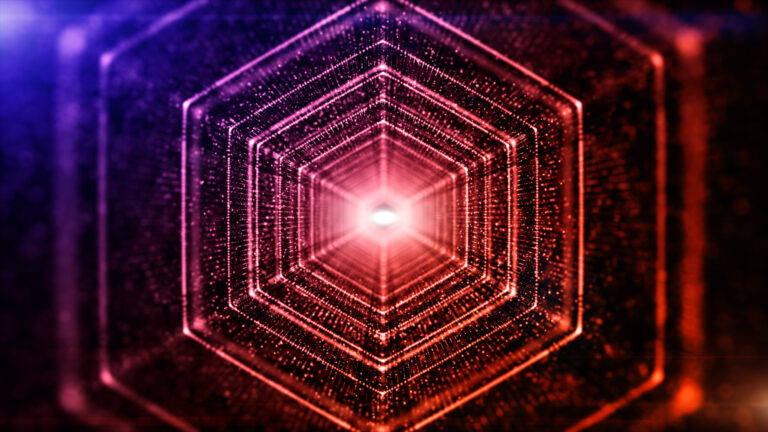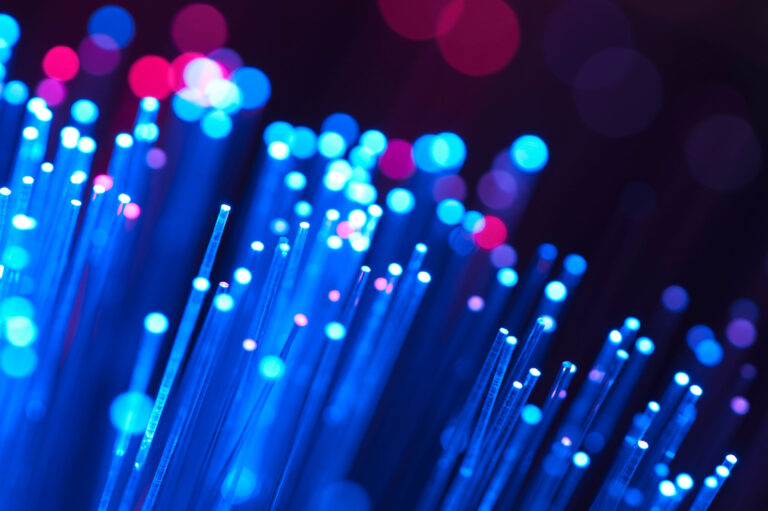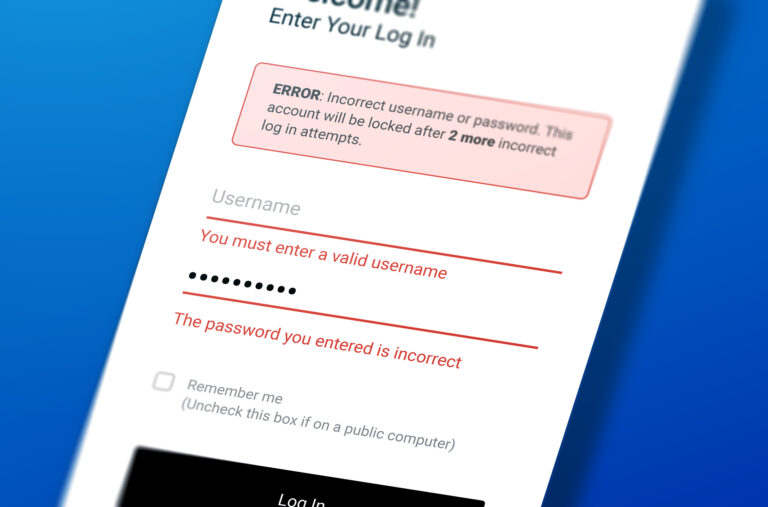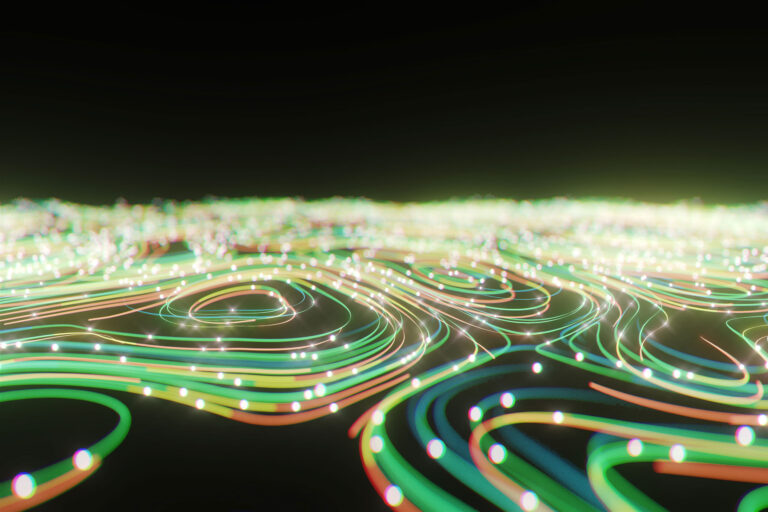Blog Post
5 min read
Using Machine Learning to Increase Gaming Monetization
Gamers are not shy about reaching into their wallets for premium content and features. They also won’t hesitate to tap the uninstall button at the first sign of trouble. It's not uncommon for a gamer to boot up a hotly anticipated new game or revisit an old favorite only to put it down days or weeks later.
The culprit is often gaming monetization issues that get in the way of what would otherwise be a long-term rewarding gaming experience. Not to mention revenue lost when players encounter glitches when trying to make an in-app purchase or subscribe to a game.
The solution is for gaming monetization models to enhance rather than distract from the core gaming experience. It's more complicated than it sounds as monetization challenges and opportunities pop up in real-time. The most successful gaming companies use AI and machine learning to monitor revenue streams and quickly see through the complex factors that form real-time opportunities or risks.
Gaming Monetization Models
1. Subscriptions
Gaming subscriptions first became popular in the advent of multiplayer online (MMO) experiences. Some of the most successful games of all time require subscriptions to maintain access to the game. In recent years, companies have found this model is challenging to scale. The advent of free-to-play gaming experiences has also raised the bar on what is considered worthy of a subscription fee.
2. Microtransactions
A live service approach supported by microtransactions, or small in-app purchases, is the most popular gaming model on the planet. It embraces the gaming community's insatiable appetite for content and new experiences within the framework of existing, successful titles.
3. Advertising
In-game advertising is extremely popular in the mobile game space. Developers use big data concepts combined with performance marketing to acquire customers and target revenue-generating external ads or ads for in-game purchases. In some cases, the data itself is the revenue stream, with information collected per a user agreement sold to third parties.
A Balancing Act: Monetization and the Gaming Experience
There are few things more important in any business than having a great relationship with the user community. In gaming, monetization models can make or break that relationship. Even minor monetization decisions can have a massive impact on the user experience and directly translate to churn, reduced player spending, and negative reviews.
A complex combination of factors influence how monetization practices and models enhance or detract from a user's experience with a game. Different types of users have varying interests regarding what products or services they are interested in buying.
It's essential to tailor the gaming experience to individual users and their behavior in real-time to maximize revenue while at the same time putting an excellent gaming experience ahead of everything else. The highest-performing companies in this space use AI and machine learning to optimize the user experience, which directly translates to better, more consistent revenue streams.
Using AI/ML to Improve User Experience and Increase Monetization
Online gaming provides companies with an ocean of data with the potential to give intelligence to monetization decisions and directly improve the gaming experience. For example, an AI algorithm could use big data to quickly identify which new users were likely to spend money in the game and immediately identify changes in users’ behavior patterns.
In addition to enhancing proactive marketing approaches, AI/ML can optimize the gaming experience and monetization outcomes in real-time. By learning the usage patterns of user segments, these powerful algorithms can immediately identify challenges in patterns due to game mechanics, game economics, or technical issues with payment systems and promotional tools before they impact the gamer or the company’s bottom line.
Ensuring a Seamless Gaming Experience for Outfit7 Users
Outfit7's gaming portfolio represents one of the most beloved mobile app brands, with Talking Tom and Friends games and video content at the top. With over 350 million active app users, it takes a continuous stream of exciting new content to keep its customers engaged.
The challenge they faced was safeguarding the customer experience while also pushing updates to their backend multiple times a day to support add-on purchases and in-game ads, which directly interacted with user gameplay. Their existing monitoring processes and tools couldn't identify and alert performance pitfalls caused by the updates in real-time. The user experience was suffering.
With Anodot's Gaming Analytics machine learning solutions, Outfit7 set up alerts based on performance anomalies with customizable significance. Their monitoring and intervention process, powered by machine learning, automatically provided their operators with unique insights and critical metrics, allowing them to stay ahead of performance concerns before they had an impact on customers.
AI/ML Empowered Gaming Analytics with Anodot
Game developers are no strangers to complex problems. There are multiple operating systems with different versions, devices with unique configurations, graphics engines, and so much more. With all of this on their plate, creating monetization opportunities based on manual user behavior monitoring is not feasible.
Anodot’s Autonomous Business Monitoring can observe every single metric, learn its normal behavior on its own, and identify anomalies in real-time.
Anodot tracks critical gaming metrics such as spikes and drops in usage, repeat players and purchases, and the number of app-store reviews. Not only does catching and resolving these anomalies drastically enhance the user experience but ultimately it helps companies improve monetization and revenue.
Read more