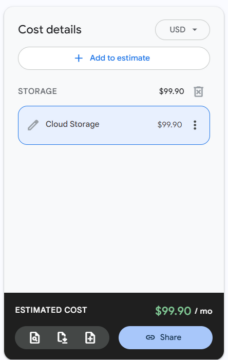How Does Google Cloud Price Its Services?
Google Cloud pricing is structured to accommodate different needs and usage patterns, allowing users to choose from various pricing models based on their workload requirements. Each service, whether compute, networking, storage, or databases, is priced according to factors like usage volume, resource type, and the duration of usage.
The pricing models include options like the Free Tier for minimal usage, On Demand pricing for pay-as-you-go flexibility, and discounts for long-term commitments such as Committed Use Discounts (CUDs) and Sustained Use Discounts (SUDs).
In addition to these basic pricing models, Google Cloud offers specialized options like Spot VMs, which provide significant savings for non-critical workloads that can tolerate interruptions. Services are priced to reflect the infrastructure and operational costs associated with them, with different tiers and rates applied to compute instances, data storage, network traffic, and database operations.
In this article:
- Understanding Google Cloud Cost Models
- Examples of Key Google Cloud Services Costs
- Best Practices for Managing Costs in Google Cloud
Understanding Google Cloud Cost Models
Google Cloud offers the following pricing structure options.
Free Tier
The free tier provides users with a limited set of resources at no cost, allowing them to explore Google Cloud services without financial commitment. It’s useful for small-scale projects, startups, and individual developers who want to test or build applications with minimal investment.
Users gain access to popular services like Compute Engine, Cloud Storage, and BigQuery, subject to usage limits. However, the free tier has strict constraints on resource usage. Learn more in the official Free Trial and Free Tier page.
On Demand
The on demand pricing model charges users based on their actual resource consumption, providing flexibility and control over costs. Users only pay for what they use, which is useful for organizations with changing or unpredictable workloads.
This model supports a range of Google Cloud services, from compute and storage to machine learning and data analytics. However, this approach requires vigilant monitoring to avoid unexpectedly high bills. Without proper management, costs can escalate rapidly.
Committed Use Discounts
Committed use discounts (CUDs) allow customers to purchase a specified amount of resources in advance at a discounted rate. In exchange for committing to one- or three-year terms, users receive significant savings compared to the pay-as-you-go pricing. This model is beneficial for organizations with predictable and steady workloads, where long-term usage is anticipated.
While offering substantial discounts, CUDs also come with the risk of overcommitment. If actual usage falls below the committed level, organizations may end up paying for unused resources. Therefore, accurate forecasting and workload stability are crucial to maximizing the benefits of this pricing model.
Sustained Use Discounts
Sustained use discounts (SUDs) provide automatic savings for customers who have consistent resource usage over a billing period. Unlike CUDs, there is no need for upfront commitments or long-term contracts. The longer the resources are used within the month, the higher the discount applied, which encourages continuous and efficient usage.
SUDs are suited for workloads that run consistently but lack the predictability required for CUDs. By naturally rewarding sustained utilization, SUDs help organizations reduce costs without the administrative overhead of monitoring and managing committed use agreements.
Spot VMs
Spot VMs offer significantly lower prices for virtual machine instances that can be preempted by Google Cloud if resources are needed for other demands. This model is suitable for fault-tolerant applications such as batch processing, data analysis, and machine learning training, where occasional interruptions are acceptable. Spot VMs can be interrupted with notice of 30 seconds.
The main advantage of Spot VMs is cost savings, but users must design their applications to handle unexpected preemptions. Effective use of Spot VMs requires scheduling and workload management to ensure critical tasks are not disrupted when instances are terminated.
Note: The previous generation of Google Cloud Spot VMs, known as Preemptive VM Instances, are still offered as a legacy option but have some limitations.
Examples of Key Google Cloud Services Costs
Below are examples that can give you an idea of the cost of important Google Cloud services. These costs are correct as of the time of this writing and relevant for the Iowa (us-central1) region. For up-to-date pricing and more details, see the official pricing page.
Google Cloud Compute/Server Pricing
Google Cloud offers a range of compute instances with pricing models based on the machine type, usage, and commitment levels. The examples here are for the Iowa (us-central1) region.
On-Demand Pricing
With on-demand pricing, users pay for compute resources without any long-term commitment. Prices are billed hourly and vary depending on the machine type and configuration. For example:
- C4 standard machines: The cost for a 4 vCPU, 15GB memory instance (c4-standard-4) is $0.19767 per hour.
- N4 high-memory machines: A 32 vCPU, 256GB memory instance (n4-highmem-32) costs $1.990208 per hour.
- H3 compute-optimized machines: An 88 vCPU, 352GB memory instance (h3-standard-88) costs $4.9236 per hour.
Committed Use Discounts (CUDs)
Committed use discounts offer significant savings for customers who commit to using a certain amount of resources for one or three years. These discounts can reduce costs by up to 55% compared to on-demand pricing. For example:
- N4 high-memory machines: A 3-year commitment for an n4-highmem-32 instance reduces the hourly cost to $0.89559 from $1.990208.
- H3 compute-optimized machines: The 3-year commitment price for an h3-standard-88 instance is $2.9586 per hour, down from the on-demand price of $4.9236.
Spot Pricing
Spot instances offer even lower prices for compute resources that can be interrupted by Google Cloud if the resources are needed elsewhere. These prices can be 60-91% lower than on-demand rates, but are subject to availability and can change frequently. For example:
- C4 standard machines: Spot pricing for a c4-standard-4 instance can drop to as low as $0.01883 per hour.
- N4 high-memory machines: Spot pricing for an n4-highmem-32 instance may be as low as $0.1999 per hour.
- H3 compute-optimized machines: Spot pricing for an h3-standard-88 instance can reduce costs to approximately $0.4932 per hour.
Google Cloud Networking Pricing
Google Cloud’s networking services are priced based on the type of data transfer, usage levels, and networking features used. Here’s an overview of key pricing components:
Data Transfer Pricing
Data transfer pricing in Google Cloud varies depending on the source and destination of the traffic.
- Inbound data transfer: Free of charge. However, services processing inbound data, such as load balancers or Cloud NAT, may incur charges.
- VM-to-VM data transfer:
- Within the same zone: Free of charge.
- Between zones in the same region: $0.01 per GiB.
- Between different regions: Costs vary by region, starting from $0.05 per GiB for transfers between Europe and North America to $0.14 per GiB for South America and Africa.
Internet Egress Pricing
Google Cloud offers two network service tiers which affect the pricing for data egress to the Internet:
- Premium Tier: Starts at $0.12 per GiB for data transfer to North America, Europe, and Asia, and $0.19 per GiB to Australia, Indonesia, and Korea. Discounts apply with higher usage, dropping prices to as low as $0.08 per GiB for North America.
- Standard Tier: Offers lower pricing than Premium Tier but with reduced service quality, starting at $0.085 per GiB for the first 10 TiB, and decreasing to $0.045 per GiB for usage between 150-500 TiB.
External IP Address Pricing
Google charges for both static and ephemeral external IP addresses, with rates depending on how the IP addresses are used:
- In-use IP addresses:
- Standard VMs: $0.005 per hour.
- Preemptible and Spot VMs: $0.0025 per hour.
- Unused static IP addresses: $0.01 per hour.
Load Balancing Pricing
Google Cloud charges for load balancing based on the number of forwarding rules and the amount of data processed:
- Global forwarding rules: $0.025 per hour for the first 5 rules, $0.01 per hour for each additional rule.
- Data processing: $0.008 per GiB for both inbound and outbound traffic.
Cloud Interconnect Pricing
Cloud Interconnect offers dedicated connections from an on-premises network to Google Cloud, with pricing based on the connection’s bandwidth:
Hourly rates:
- 10 Gbps circuit: $2.328 per hour.
- 100 Gbps circuit: $23.28 per hour.
Data transfer costs:
- North America: $0.02 per GiB.
- Europe, Middle East, and Africa: $0.02 to $0.11 per GiB, depending on the specific regions.
Google Cloud Storage Costs
Google Cloud Storage pricing is determined by several factors, including the amount of data stored, the processing of that data, and network usage. Here’s a breakdown of the key elements:
Data Storage Costs
The cost of storing data in Google Cloud varies depending on the storage class and geographic location of the buckets. The pricing is as follows:
- Standard storage: $0.020 per GB per month in most U.S. regions like Iowa and Oregon.
- Nearline storage: $0.010 per GB per month, suitable for data accessed less frequently (minimum 30 days).
- Coldline storage: $0.004 per GB per month, intended for infrequent access (minimum 90 days).
- Archive storage: $0.0012 per GB per month, suitable for long-term storage (minimum 365 days).
Storage costs are prorated to the sub-second level, meaning organizations are billed for exactly how long their data is stored.
Data Processing Costs
Charges apply for operations performed on data, such as reading or writing to buckets:
- Class A operations: Include actions like inserting or updating objects, costing $0.005 per 1,000 operations in standard storage.
- Class B operations: Include retrieving data, priced at $0.0004 per 1,000 operations in standard storage.
For dual or multi-regions, Class A and B operations are more expensive, with Class A operations costing $0.01 per 1,000 in standard storage.
Additional Costs
- External IP addresses: Static IP addresses are billed at $0.005 per hour for standard VMs, with lower rates for preemptible and Spot VMs.
- Load balancing: Global forwarding rules cost $0.025 per hour for the first five rules, plus $0.008 per GiB of data processed.
- Cloud Interconnect: Dedicated connections from on-premises networks to Google Cloud are priced by bandwidth, with 10 Gbps circuits costing $2.328 per hour.
Google Cloud SQL Pricing
Google Cloud SQL offers flexible pricing based on several factors, including instance type, vCPU and memory allocation, storage, networking, and licensing. The pricing structure varies across different database engines (MySQL, PostgreSQL, and SQL Server) and provides options for both on-demand and committed use.
Instance Pricing
For dedicated-core instances, users can choose the number of CPUs and the amount of memory needed, with the cost scaling based on the selected configuration and region. For example, in the Enterprise Edition:
- vCPUs: $0.0413 per vCPU hour, with discounts available for 1-year ($0.03098) and 3-year commitments ($0.01982).
- Memory: $0.007 per GB hour, which can be reduced to $0.00525 (1-year) or $0.00336 (3-year) commitments.
High availability (HA) pricing is also available for instances configured for regional redundancy, costing twice the standard rates for both vCPUs and memory.
In the Enterprise Plus Edition:
- vCPUs: Start at $0.0537 per vCPU hour, with discounts bringing it down to $0.02578 for a 3-year commitment.
- Memory: For performance-optimized configurations, it begins at $0.0091 per GB hour, with discounts for long-term commitments.
Storage and Networking Costs
Storage costs also depend on the region and the type of storage used:
- SSD storage: $0.17 per GB/month in the Iowa region for standard storage.
- HA SSD storage: $0.34 per GB/month for instances with high availability.
Network egress costs vary by destination, with prices starting at $0.12 per GB for inter-region transfers within North America. Cloud Interconnect can lower these costs to $0.05 per GB.
Licensing Costs for SQL Server
In addition to instance pricing, SQL Server instances incur licensing fees, calculated per core hour:
- Enterprise: $0.47 per core hour.
- Standard: $0.13 per core hour.
- Web: $0.01134 per core hour.
These licenses are mandatory for each vCPU, with a minimum of four cores per instance, ensuring that even instances with fewer than 4 vCPUs are billed at the 4-core rate. Options like disabling simultaneous multithreading (SMT) can reduce licensing costs.
Google Kubernetes Engine (GKE) Pricing
Google Kubernetes Engine (GKE) offers various pricing models depending on the edition, cluster operation mode, and resources used.
Standard Edition
The Standard Edition of GKE includes fully automated cluster lifecycle management, pod and cluster autoscaling, and cost optimization features.
It is priced at $0.10 per cluster per hour. This edition is suitable for users who need robust, automated management of their Kubernetes clusters without requiring advanced features.
Enterprise Edition
The Enterprise Edition adds features such as multi-team, multi-cluster self-service operations, advanced security, service mesh, and unified console experience.
It is priced at $0.00822 per vCPU per hour. This pricing applies to all vCPUs under management by the GKE Enterprise control plane, which includes all schedulable compute capacity in user clusters. This edition is suited for large organizations that require comprehensive management and security features.
For users enabling GKE Enterprise on multi-cloud environments like AWS and Azure, the same rate of $0.00822 per vCPU per hour applies, but it excludes the costs associated with the respective cloud provider’s resources.
Autopilot Mode
GKE’s Autopilot mode charges a flat fee of $0.10 per hour per cluster after the free tier, in addition to charges for the workloads being run.
Autopilot provides workload-driven provisioning, meaning organizations pay only for the resources that their workloads request, with GKE handling the infrastructure provisioning. This mode is intended for users who prefer simplified Kubernetes management with minimal operational overhead.
BigQuery Pricing
BigQuery, a serverless data analytics platform, offers flexible pricing models designed to fit various workload requirements. The pricing is primarily divided into compute and storage costs, with additional charges for specific operations and services.
Compute Pricing
BigQuery provides two main compute pricing models:
- On-Demand Pricing (Per TiB)
In this model, users are charged based on the amount of data processed by the queries. The cost is $6.25 per TiB of data processed, with the first 1 TiB per month provided for free. This model is suitable for users who have changing query loads and prefer to pay based on actual usage.
- Capacity Pricing (Per Slot-Hour)
For predictable workloads, capacity pricing allows users to reserve compute capacity in the form of slots (virtual CPUs). This model offers more predictable costs and is divided into three editions:
- Standard Edition: $0.04 per slot hour, available on a pay-as-you-go basis.
- Enterprise Edition: $0.06 per slot hour, with options for 1-year ($0.048 per slot hour) and 3-year commitments ($0.036 per slot hour).
- Enterprise Plus Edition: $0.10 per slot hour, with discounted rates for 1-year ($0.08 per slot hour) and 3-year commitments ($0.06 per slot hour).
These slots are used to run queries, and the cost is based on the number of slots consumed.
Storage Pricing
Storage costs in BigQuery are determined by the amount of data stored and the duration it is stored:
- Active Storage: Data that has been modified in the last 90 days is considered active storage. The cost is $0.02 per GiB per month.
- Long-Term Storage: Data not modified for 90 consecutive days is automatically moved to long-term storage, reducing the storage cost to $0.01 per GiB per month. Long-term storage offers the same performance, durability, and availability as active storage.
Additional Costs
BigQuery also imposes charges for various additional operations and services:
- Streaming Inserts: Charged at $0.01 per 200 MB of data.
- BigQuery ML: Costs are integrated with compute pricing but depend on the machine learning operations performed.
- BI Engine: An in-memory analysis service that charges $0.28 per GiB of capacity per hour.

Limor Tepper
Head of Product, Anodot
Limor leverages her expertise in product management and telecom to drive product innovation and development.
TIPS FROM THE EXPERT
1. Leverage custom machine types
Instead of using predefined machine types, create custom VM configurations that precisely match your workload’s CPU and memory needs. This avoids overpaying for excess resources and aligns your costs with actual usage.
2. Use regional pricing to your advantage
Google Cloud services can have different prices across regions. Deploy workloads in cheaper regions if your application can tolerate slight latency or has region-agnostic needs, optimizing your spend based on regional cost differences.
3. Automate scaling and shutdowns
Implement automated scaling policies and schedules for non-critical services. Using Google Cloud’s scheduling tools, you can automatically shut down or scale down resources during non-peak hours, which can drastically reduce compute costs.
4. Maximize sustained use discounts through persistent workloads
If you have workloads that can run consistently, design them to run as persistently as possible. This approach allows you to get the full benefit of Google Cloud’s Sustained Use Discounts without the need to commit upfront.
5. Implement data lifecycle policies for storage
Use Google Cloud Storage’s object lifecycle management to automatically move less frequently accessed data to lower-cost storage tiers (Nearline, Coldline, or Archive). This reduces the cost of storing rarely accessed data without manual intervention.
Best Practices for Managing Costs in Google Cloud
Here are some of the ways that organizations can ensure the optimal pricing options in Google Cloud.
Use Google Cloud Calculator
The Google Cloud Calculator allows users to estimate costs for various services and configurations. It helps in planning and budgeting by providing a detailed cost breakdown based on the selected resources and usage projections. This tool supports informed decisions and avoids unexpected expenses.
Regular use of the calculator can help track potential savings and identify scenarios where cost-optimization opportunities exist.
Right-Size Resources
Right-sizing involves optimizing the allocation of cloud resources to match actual usage requirements. Over-provisioning leads to wasted costs, while under-provisioning can impact performance. Continuous monitoring and adjustment of resource sizes help in achieving balanced cloud utilization.
Automated tools and monitoring services can assist in identifying under or overutilized resources, making it easier to scale resources appropriately. This proactive approach ensures that organizations only pay for what they need, avoiding unnecessary expenses.
Set Budgets and Alerts
Setting budgets and alerts is a crucial step in managing Google Cloud costs. By defining a budget, organizations can establish spending thresholds that align with their financial goals. This helps in keeping cloud expenditures under control by ensuring that costs do not exceed predefined limits.
Google Cloud allows users to set up alerts that notify them when spending approaches or exceeds the budget. These alerts can be configured to trigger at different percentage levels of the budget, providing early warnings of potential overspending. By receiving timely notifications, teams can take corrective actions, such as optimizing resource usage or adjusting the budget.
Use Labels for Cost Tracking
Labels in Google Cloud help to track and allocate costs across various projects, departments, or teams. Labels are key-value pairs that users can assign to cloud resources, making it easier to categorize and filter costs according to different criteria.
By implementing a consistent labeling strategy, organizations can generate detailed cost reports that reflect the spending patterns of different departments. This granularity in cost tracking enables better financial management and accountability, allowing managers to identify areas where cost optimization is possible.
Monitor and Adjust Based on Usage Patterns
Regularly monitoring usage patterns allows for the timely adjustment of resources to align with changing demands. Scaling resources up or down based on current requirements ensures cost efficiency and optimal performance. Usage trends can provide insights into peak periods and help in proactive resource planning.
Tools like Google Cloud Monitoring and custom alerting mechanisms can offer real-time insights and automate responses to usage changes. These practices help ensure that resource allocation remains aligned with actual usage, maintaining cost control.
Use Cost Management Tools and Follow Recommendations
Google Cloud offers several cost management tools, such as Budget Alerts, Cost Monitoring, and Recommendations, to help users track and optimize spending.
In addition, dedicated third-party cost management tools provide more advanced insights and actionable suggestions to reduce costs and improve resource efficiency. Unlike Google native tools, third-party cost management solutions typically support multiple clouds. They can provide capabilities like automated CUD and spot VM recommendations, identifying and eliminating waste across compute and storage resources.
Anodot for Google Cloud Cost Management
Anodot monitors Google Cloud costs and provides granular visibility into cloud billing that enables customers to optimize cloud spend and reduce waste.
Google Cloud billing information data sources are:
- GCP billing file, generated by Google Cloud
- Bigquery, holding K8s billing details
- GCP monitoring client, additional K8s information
Anodot seamlessly combines your Google Storage metrics and events with other data sources into our centralized Autonomous Analytics platform. Get ready for the humanly impossible – smart, real-time visibility across millions of metrics.
- Integrate: Add Google Storage as a data source in the Anodot web app.
- Monitor: Once synced, Anodot automatically starts monitoring all your Google Storage data in real time.
- Get Alerts: Anodot notifies you when it detects anomalies in your Google Storage data, via email, push notification, Slack, PagerDuty or even Webhook.
- Run Forecasts: See what the future holds. Run forecasts over your Google Storage data and plan ahead.