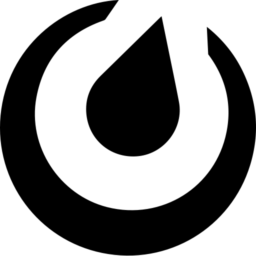CONNECT TO Zenduty IN MINUTES
Don’t miss a critical alert or forecast. Sync Anodot to your Zenduty and stay connected.
How do I get started?
Stay Connected

Integrate
Select Zenduty as an output in the Anodot web app.

Get Alerts
Anodot sends a notification when there’s a critical anomaly.

Run Forecasts
Get forecasts sent straight to you and plan ahead.