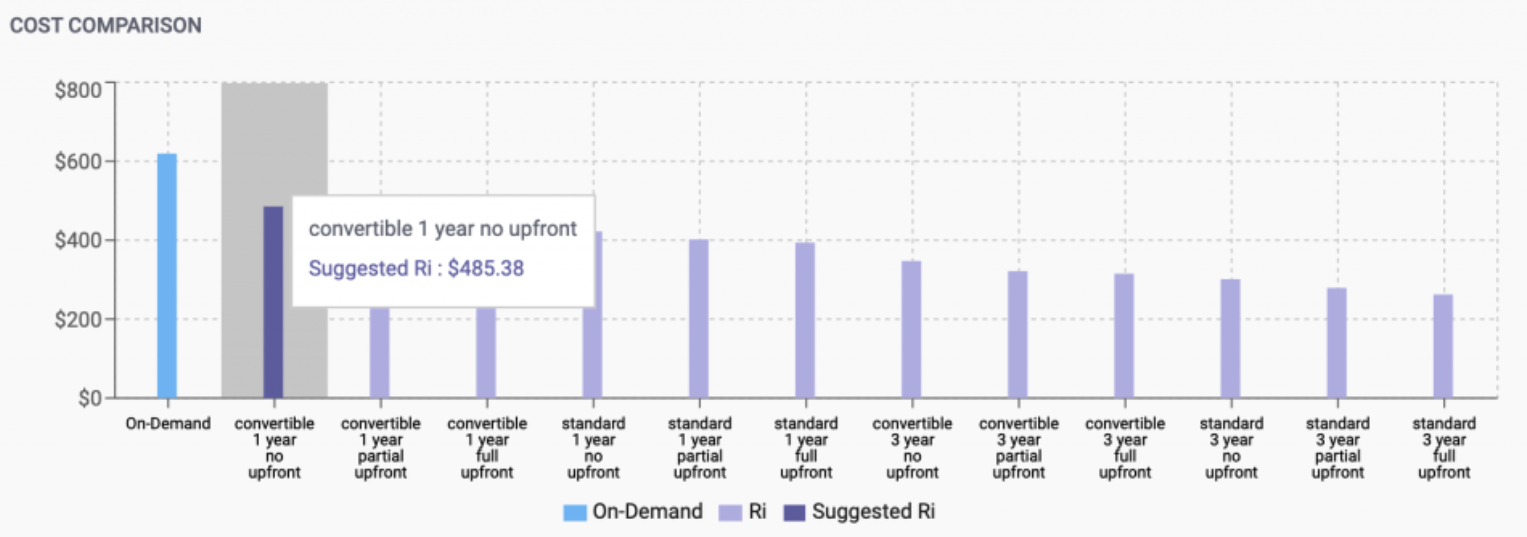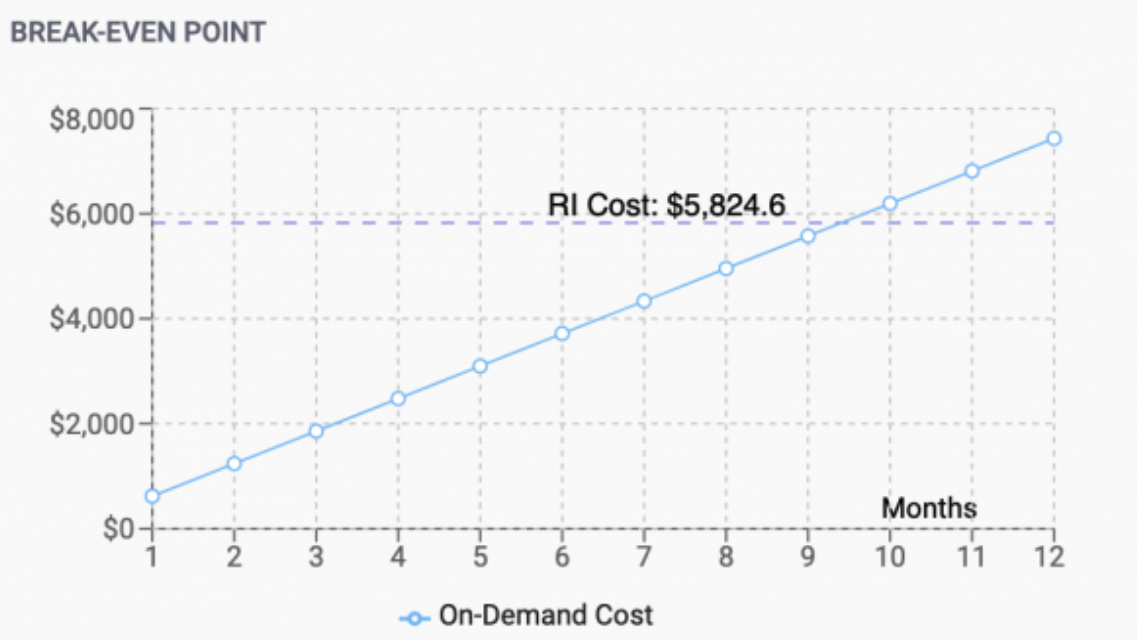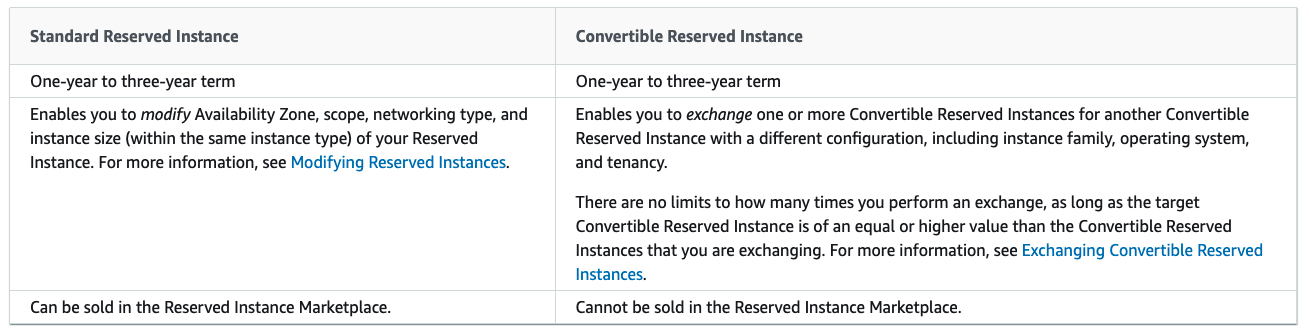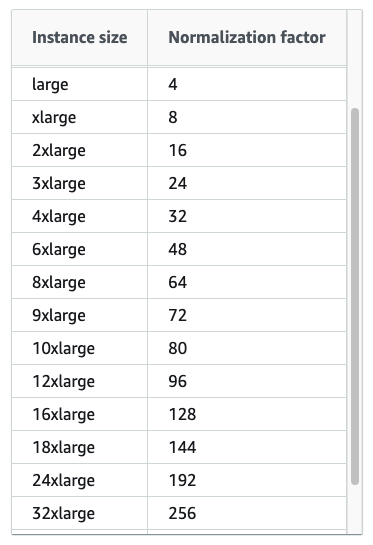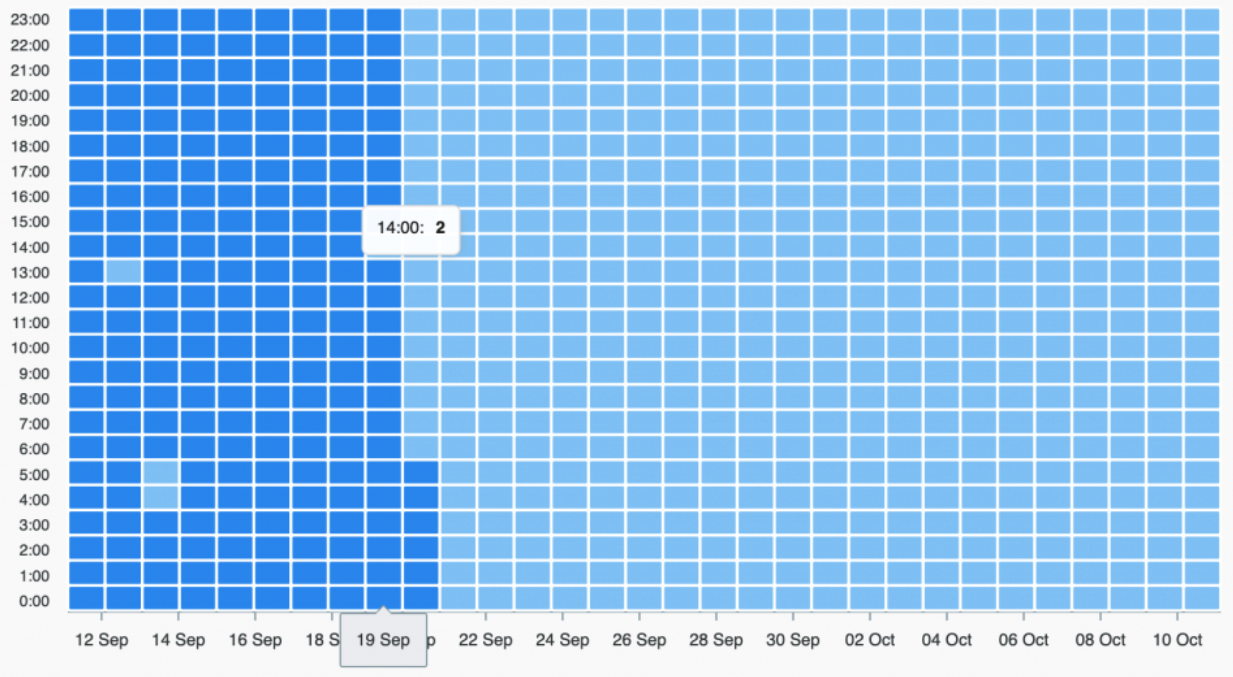What is a Reserved Instance?
An Amazon EC2 Reserved Instance (RI) is one of the most powerful cost savings tools available on AWS. It’s officially described as a billing discount applied to the use of an on-demand instance in your account.
To truly understand what RI is, we need to take a step back and look at the different payment options for AWS.
- On-Demand – pay as needed. No commitments. Today you can use 1,000 servers and tomorrow it can only be 10 servers. You are charged for what you actually use.
- Spot – Amazon sells its server Spot. This means Amazon sells its leftover server space that it has not been able to sell without the use of a data center. The server is the same server that they provide with the on-demand option. The significant difference is that Amazon can request the server back at 2 minutes notice (this can cause your services to have an interruption). On the other side, the price can reach a discount of up to 90%. In most cases, the chances of them asking for the servers back is very low (around 5%).
- Reserved Instances – Simply put, you are committing to Amazon that you are going to use a particular server for a set period of time and in return for a commitment, Amazon will give you a discount that can reach as high as 75%.
One of the most confusing things about RI (as opposed to On-Demand and Spot) is that with RI you don’t buy a specific server but your on-demand servers still get the RI discounted rate.
In this article:
What is being committed?
Let’s look at the parameters that affect the height of the RI premise:
The period:
- 1 year
- 3 year
The Payment option:
- Full up-front
- Partial up-front
- No up-front (will charge 1st of each month)
Offering Class:
- Standard
- Convertible
Of course, the longer the commitment, and the upfront payment is higher, the assumption that Amazon offers is more significant.
The above graph illustrates different RI options with respect to on-demand and recommending a specific RI that is tailored to each customer’s specific needs.
In addition, when you purchase a RI, you are also committing to the following parameters:
- Platform (Operation system)
- Instance Type
- Region
The RI is purchased for a specific region and at no point can the region be modified.
To be clear, when we commit to Amazon on a particular server, we also have to commit to the operating system, region and, in some cases, instance size.
Usually, after a few months the RI usage has improved its on-demand price and after the break-even point, every minute of running is considered “free” in relation to on-demand.
Related content: Read our guide to AWS Pricing Load Balancer
Standard or Convertible offering
With RI, you can choose if we want the Standard or Convertible offering class. This decision is based on how much flexibility we need. We can decide how long we are willing to commit to using the RI and we can choose both our form of payment and if we prefer to pay in advance.
Obviously, the more committed you can be to Amazon (longer period, prepay, with less change options etc.) the greater the discount you will get.
We still need to clarify the differences between Standard and Convertible. In the Offering Class Standard, you commit to specific servers while Convertible is a financial commitment. This means, you commit to spend X money during this time period and are more open to flexibility in terms of the type of server.
Below is a comparison from the AWS website about the differences between Convertible and Standard.
Now that we have a better understanding of what RI is, we need to understand how to know how much you should commit to Amazon and what kind of commitment meets your needs.
As we know, we cannot predict the future, but we can make educated conclusions on the future based on our past activity.
It is also important to note that when you commit to RI, you must run the particular server 744 hours a month (assuming there are 31 days). The discount only applies per hour so if you were to run 744 servers in one hour, only one server will get the discount.
In addition, it can be difficult to understand how Amazon figures out the charge. For example, if at some point there are 6 servers running together, Amazon can decide to give each server 10 minutes of the RI rate and 50 minutes of standard on-demand rate. The decision which server gets the discounted rate is Amazon’s alone.
If a particular account has multiple linked accounts, and the linked account that bought the RI did not utilize the RI at a given time, the RI discount can be applied to another linked account that is under the same payer account.
RI Normalization factor
Recently Amazon introduced a special deal for RI running on the Linux operating system. The benefit is that you do not have to commit to the size of the server but rather only to the server type. So assuming I bought m5.large but actually used m5.xlarge, 50% of my server cost would be discounted.
The reverse is also true if I bought m5.xlarge but in practice, I ran m5.large it will get the discount (both servers will get the discount).
Amazon has created a table, which normalizes server sizes, and it allows you to commit to a number of server-type units rather than size.
In order to intelligently analyze which RI is best for you, it is necessary to take all the resources used, convert the sizes to a normalization factor and check how many servers were used every hour, keeping in mind that you will only get the discount for one hour of usage at a time.
You also need to deduct RI that you have already purchased to avoid unnecessary additional RI purchases. Additionally, there will be some instances where servers may not run in succession and there is a need to unite between different resources. Lastly, it is also possible that certain servers may run for hours but do not complete a full month.
Despite the above complexity and the need to analyze all of these factors, the high discount obtained through RI, may still result in a significant reduction in costs.
Anodot’s algorithm takes all the above factors and data into account, converts the Normalization factor wherever possible, tracks 30 days of history, and uses its expertise to provide the optimal mix for each customer.
Undoubtedly, RI is one of the most significant tools for reducing your cloud costs. By building the proper mix of services combined with an understanding of the level of commitment you can safely reduce your cloud costs by tens of percent.
Optimizing AWS EC2 with Anodot
Anodot’s Cloud Cost Management solution makes optimization EC2 compute services easy. Even with multi-cloud environments, Anodot seamlessly combines all cloud spending into a single platform allowing for a holistic approach to optimization measures.
Anodot offers built in, easy-to-action cost-saving recommendations specifically for EC2, including:
Amazon EC2 rightsizing recommendations
- EC2 rightsizing
- EC2 operating system optimization
- EC2 generation upgrade
Amazon EC2 purchasing recommendations
- EC2 Savings Plans
- EC2 Reserved Instances
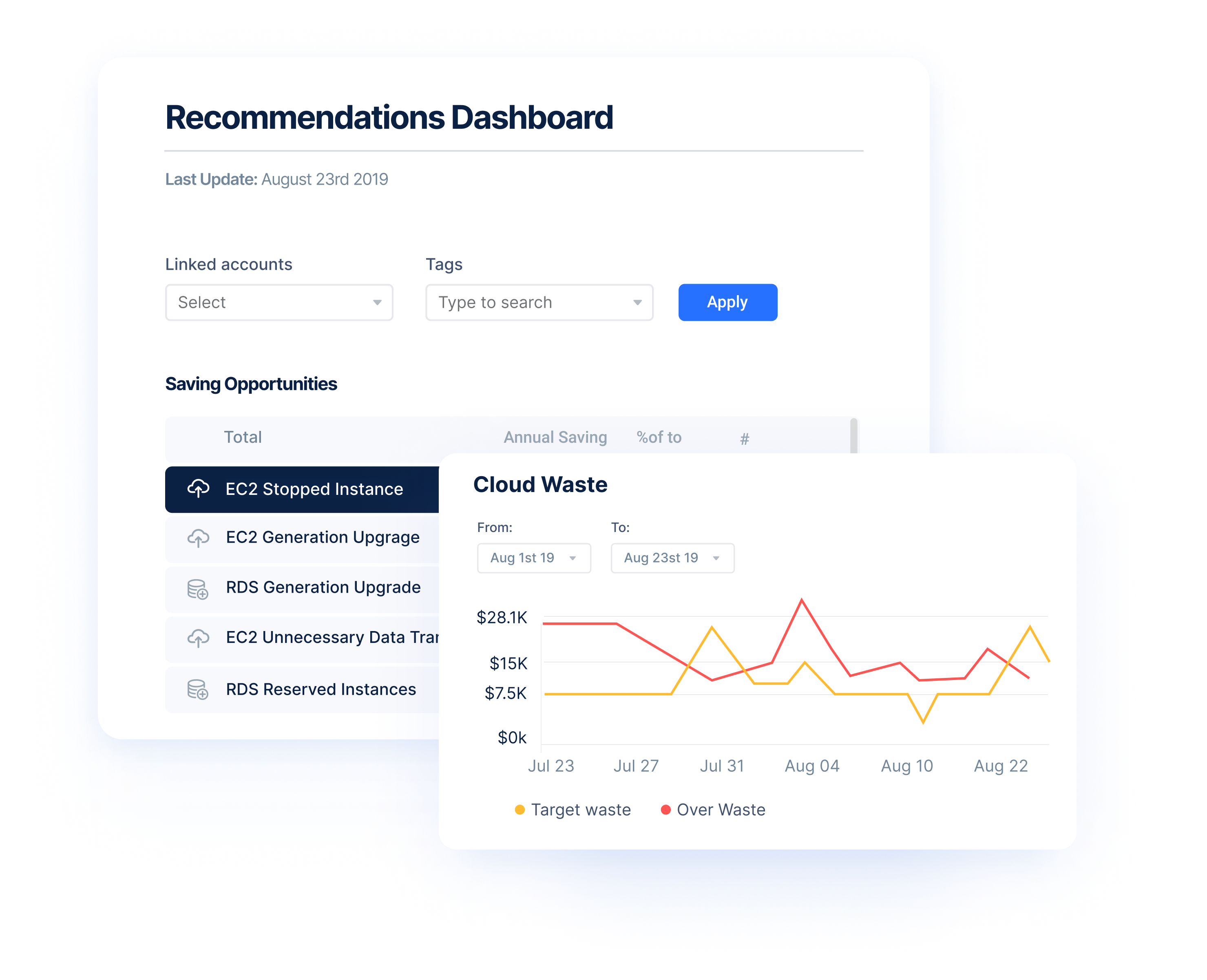
Amazon EC2 management recommendations
- EC2 instance unnecessary data transfer
- EC2 instance idle
- EC2 instance stopped
- EC2 IP unattached
Anodot helps FinOps teams prioritize recommendations by justifying their impact with a projected performance and savings impact.
Anodot learns each service usage pattern, considering essential factors like seasonality to establish a baseline of expected behavior. That allows it to identify irregular cloud spend and usage anomalies in real-time, providing contextualized alerts to relevant teams so they can resolve issues immediately.
Proprietary ML-based algorithms offer deep root cause analysis and clear guidance on steps for remediation.

Melissa Abecasis
Director of Customer Success & Sr. Cloud FinOps Engineer, Anodot
Melissa brings a wealth of experience in customer success, cloud financial operations, and program management, with a demonstrated work history in the Information Technology and healthcare industry.
TIPS FROM THE EXPERT
1. Optimize with regional and zonal RIs strategically
Use a mix of regional and zonal RIs depending on your availability and latency needs. While regional RIs offer flexibility across all Availability Zones within a region, zonal RIs guarantee capacity in a specific Availability Zone, which is critical for applications requiring high availability or disaster recovery.
2. Use normalization factors to optimize instance sizing
Take advantage of RI normalization factors to right-size your instances dynamically. By purchasing RIs based on a normalized unit of measure, you can apply discounts flexibly across different instance sizes within the same family, ensuring optimal resource utilization.
3. Monitor utilization regularly to avoid underuse
Regularly track and analyze the utilization of your Reserved Instances using tools like AWS Cost Explorer or third-party solutions like Anodot. If you find that certain RIs are underutilized, consider modifying or selling them on the AWS Reserved Instance Marketplace to recover costs.
4. Review the impact of different payment options
Analyze the cash flow impact of All Up-front, Partial Up-front, and No Up-front payment options. While All Up-front offers the highest discount, Partial Up-front or No Up-front may be more favorable for businesses that prefer to preserve cash flow while still benefiting from RI discounts.
5. Use linked accounts for broader RI coverage
If your organization operates multiple AWS accounts under a single payer account, leverage the ability to apply RI discounts across linked accounts. This approach maximizes RI utilization across your organization, ensuring no purchased capacity goes unused.
Start Reducing Cloud Costs Today
Connect with one of our cloud cost management specialists to learn how Anodot can help your organization control costs, optimize resources and reduce cloud waste.