If your business has predictable compute workloads and wants to save on Azure spend, Azure Savings Plan might be an appealing solution. So long as you fully understand this plan’s offering and consistently use the same amount of resources every year, you can save significant amounts.
Read on to discover the pros and cons of Azure Savings Plan and if this offering is a good fit for your company.
Table of Contents
What is Azure Savings Plan for Compute?

Azure Savings Plan for Compute is a Microsoft Azure pricing model that lets users save up to 65% more in comparison to pay-as-you-go pricing models. The good news is you can start saving today. The bad news? You can start saving so long as you’re ready for a one or three-year commitment to consistent compute usage.
We say “up to 65%” because the actual discount is calculated based on the type of service you select, your deployment region, and if you choose a one or three year commitment.
If your business has predictable workloads and is able to commit to said workloads for year(s) at a time, you may be a good fit for this plan… just know that even if your compute load drops, if you are still within your one or three year commitment to Azure, you’ll still have to pay for the compute usage you committed to.
This means that you should carefully consider the state of your company and your needs for the upcoming year or more before making this commitment.
The above graphic from Azure shows that if your compute usage falls below the green line, you’ll still pay for any unused resources. Compute resources within the agreed-upon plan amount are charged at discounted rates, but if you exceed that amount, you’ll get hit with pay-as-you-go prices.
Use cases
The following are examples of different use cases where Azure Savings Plan can help rescue your budget – aka, allow you to allocate your dollars to better use:
–Dev/Test environments: If you need constant compute resources for your dev/test workloads, Azure Savings Plan is likely the most cost-effective solution.
–Regular workloads: A Savings Plan can be the ideal choice if you have a regular workload and known resource utilization for a set period, like a product environment.
–Regular deployment pipelines: Savings Plans are also great if you use Azure VMs in a continuously regular deployment pipeline or server construction process.
In other words, as we’ve said above, so long as you have a predictable compute usage, Azure Savings Plan can be the fastest way to your financial department’s heart. In particular, Savings Plan is ideal for companies that have inconsistent resource usage which makes it impossible for you to buy Azure Reservations – but we’ll go into more detail on Azure Reservations vs Azure Savings Plan below.
Why use Azure Savings Plan
Beyond the obvious of Azure Savings Plan (the benefit being in the name of the plan), there are several other reasons why you might want to opt into Azure Savings Plan.
Despite the demand for you to commit to a one or three year period, Azure Savings Plan actually provides the most flexibility out of other Microsoft savings programs, especially in comparison to Reserved VMs (Virtual Machines). The Azure Savings Plan model enables you to move about, as you aren’t stuck with a certain VM size, family, or region. This means you can change things as your business grows without having to worry about your savings plan changing.
If your business is in a state of growth or anticipates expanding into new markets within the next one to three years, the flexibility offered by the Azure Savings Plan should appeal. You’ll have the freedom to update your VM region to better appeal to your customers without worrying about losing your cost benefits.
Flexibility
Despite the demand for you to commit to a one or three year period, Azure Savings Plan actually provides the most flexibility out of other Microsoft savings programs, especially in comparison to Reserved VMs (Virtual Machines). The Azure Savings Plan model enables you to move about, as you aren’t stuck with a certain VM size, family, or region. This means you can change things as your business grows without having to worry about your savings plan changing.
If your business is in a state of growth or anticipates expanding into new markets within the next one to three years, the flexibility offered by the Azure Savings Plan should appeal. You’ll have the freedom to update your VM region to better appeal to your customers without worrying about losing your cost benefits.
You’ll also have access to resources beyond VMs. All of the following are resources included in Savings Plan:
Azure Premium Functions
Azure Container Instances
Azure App Services (only included if you choose the Isolated v2 or Premium v3 plan)
Azure Dedicated Hosts (only including compute costs)
Azure SQL database compute resources
Having this many resources available means you can easily distribute your cost commitments. You can split your allocated budget across VMs, Container Instances, and more, and still reap the bonus of the Savings Plan.
No need for upfront payment
Good (budget-friendly) news! Azure Savings Plan doesn’t require upfront payment. This is an unusual feature, as many cloud providers will require this.
Simplified budgeting and management
Since Azure Savings Plan offers a single commitment that covers all compute usage, it’s much easier to budget and manage as a whole. You don’t need to worry about forecasting and navigating the different areas of Azure spending because everything will be consolidated to one tool.

TIPS FROM THE EXPERT
1. Analyze compute usage patterns before committing
Review at least 6-12 months of historical compute usage to determine a predictable baseline before committing to a one- or three-year Azure Savings Plan. This analysis will help you avoid under- or over-provisioning, maximizing your savings without paying for unused resources.
2. Choose the three-year plan for maximum savings
While the one-year plan offers flexibility, the three-year Azure Savings Plan can provide the deepest discounts. If you have stable, long-term workloads, commit to the longer plan for the highest possible savings.
3. Monitor your cloud usage in real-time
Use Azure Monitor or third-party tools like Anodot to track your compute usage and ensure you’re staying within the committed amount. This helps avoid unnecessary pay-as-you-go charges if your usage exceeds your committed level.
4. Set up automated scaling to align with your commitment
Use autoscaling features to ensure that your workloads dynamically adjust to demand while staying within your Savings Plan limits. This prevents over-provisioning during low-demand periods and helps optimize resource use during peak times.
5. Review potential regional discounts
Azure charges vary by region, and some regions offer additional savings. Analyze your workloads to see if shifting to a different Azure region with lower costs can further optimize your savings within the plan.
How does Azure Savings Plan work
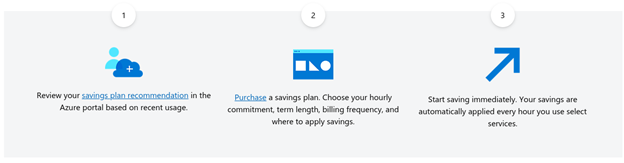
Simply put, Azure Savings Plan works by locking you into a commitment for a specific amount of compute resources (measured in dollars per hour) in a set region for either a one or three year period.
In return for agreeing to a set amount of compute resources for a one or three year period, you’ll get an automatically applied discounted rate of up to 65% off pay as you go rates, no manual adjustments for individual VMs or databases needed.
Once your one or three-year period ends, you can let your plan lapse or modify or renew it.
Remember: if your compute usage falls short of the amount you’ve agreed to, you’ll still be billed for the full amount.
Azure Savings Plan best practices
Maximize your Azure Savings Plan benefits by doing the following:
Thoroughly review your compute usage
Review your current and projected compute usage. How often does that vary? Ensure that you’ll be able to regularly commit to the amount required for the Azure Savings Plan so you aren’t wasting money. Consider if your business is going to grow or shrink, and project your compute resources accordingly.
Use a cloud cost management platform
To fully understand how much you’re paying for cloud resources, consider using a third party cloud cost management tool. These kinds of tools will give full insight into your spending and help you identify cost optimization opportunities.
No cancellation policy
All Compute Savings Plans are final purchase. You cannot cancel or get refunds, and you can’t even exchange your plan for Reserved VMs. The only flexibility in terms of changing out the plan is you are able to trade Azure Reservation for a Savings Plan if you are still within the term of reservation.
Long-term commitment to compute levels
As you cannot cancel your plan, you’re essentially committing to a level of usage, and if you don’t meet that level, you’ll be losing money. Make sure that level of compute power is absolutely necessary for your company and makes sense from a one or three year growth perspective to prevent budget waste.
Azure Savings Plan vs Azure Reservations
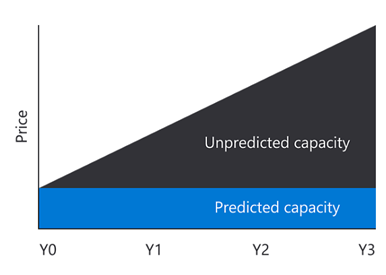
Picking between Azure Savings Plan and Azure Reservations can be a bit tricky. If you have consistent compute spend but can’t buy Azure Reservation instances because you use resources inconsistently, Azure Savings Plan is the best decision for you.
We’ve mentioned Azure Reservations a couple times before. Let’s get into the difference between Azure Savings Plan and Azure Reservations because ultimately, the two accomplish the same thing: help you save money. But they are a bit different in terms of flexibility and use cases.
As we’ve mentioned above, Azure Savings Plan lets you pick a set hourly spend for certain Azure compute services for a period of one or three years. You get a discounted rate and still some flexibility in terms of compute services.
On the other hand, Azure Reservations lets you save more, but gives you less flexibility. You can still pick between a one or three year plan, only this time you have to pick specific compute services and region combinations. This means if you suddenly have the opportunity to offer services in a new region, you can’t include those offerings in your Azure Reservation Plan. You can get resource discounts up to 72% from pay-as-you-go prices, but you’ll have to commit to specific resources, like the VM you need to use.
When it boils down to it, Azure Reservations lets you save more, but provides less flexibility, which can make the Savings Plan a lot more appealing for fluctuating businesses.
There’s actually a hack where you can combine both plans to get even bigger savings. You can use the Reserved Instance and a Savings Plan to cover all your resources plus possible overages. Just make sure you’re set on what resources you need to use before agreeing to that one or three year plan!
How to optimize your Azure spend
Azure Savings Plan doesn’t have to be the only way you save money on your Azure budget. Whether you’re unsure if you want to commit to a Savings Plan or if you’ve already pulled the trigger and are still looking for ways to cut cloud costs, you’re in luck. We’ve got just the third part cloud cost optimization tool that can help you save up to 40% on annual cloud spend: Anodot.
With Anodot’s cost management tools, you can get all your multicloud data projected onto comprehensive and customizable dashboards and budget projections. With data retention from 18 to 24 months that shows changes down to the hour, you’ll finally have 100% visibility into your cloud performance.
Other Anodot tool features include:
Automated Anomaly Detection: Personalized alerts that enhance understanding and response time to cloud spend spikes and improve real-time budgeting.
AI-Powered Recommendations: Actionable AI-powered support to improve resource utilization.
Multicloud Visibility: Comprehensive support and visibility across all cloud platforms so you can see your cloud spend and activity all in one place.
Next Level Forecasting: Next-gen analysis to help you best budget and prioritize future spending.
Why Anodot? Our speciality is demystifying cloud costs for FinOps organizations. With our real-time anomaly detection and customizable alerts, you never need to worry about overspending, and with our AI-powered feedback, you can easily optimize your budget without lifting a finger.
Want a proof of concept? Talk to us to learn how much you can save with Anodot’s tools.





