It’s 2024, and businesses are projected to spend over $1 trillion on the cloud – and yet, where the costs go is still a mystery. Sure, people say that a cloud or hybrid environment is more budget-friendly than on-prem, but what factors increase or, more importantly, decrease your monthly bill?
We’ll help demystify things with Microsoft Azure.
Read on to learn how one of the largest cloud providers decides what to bill you each month.
In this article:
- What is Microsoft Azure?
- Azure monthly price
- Azure pricing models
- Azure saving tricks & tips
- Azure cost management
- How to optimize Azure costs like a pro
What is Microsoft Azure?
Let’s start with the basics: Microsoft Azure is Microsoft’s cloud offering.
First appearing on the market in 2010, Azure is one of the big names in the cloud world, punching in at the same weight class as GCP and AWS. Azure’s distinguishing features are its hybrid options, and, of course, easy integration with other Microsoft systems.
Azure monthly price
Microsoft Azure offers diverse storage, networking, analytics, computing, and more.
Below is a table to break down the most common services, their starting prices, and an average working place for a typical workload:
| Service | Priced offering | Starting price | Example usage | Example monthly price |
| Block Blob storage (Hot tier) | GB per month | $0.02 | Storing 500GB in Blob Storage for 1 month | 500GB * $0.023 = $11.5 / month |
| Functions | Million executions | $0.20 | Serverless function with 7 million executions each day for 1 month | 30 days * 7 * $0.2 = $42 / month |
| Linux virtual machines (VMs) | VM hourly usage | $0.00 | 20 VMs used for 1 month | 10 VMs * 30 days * 24 hours/day * $0.004 = $57.6 / month |
| AKS (Standard tier) | Clusters per hour | $0.10 | 8 million clusters per day for 1 month | 30 days * 24 hours/day * 8 * $0.10 = $576 / month |
| Total monthly cost for 20 VMs, a serverless function of 7 million executions per day, and 800GB storage | $11.5 + $42 + $57.6 + $576 = $687.1 / month | |||
Don’t worry if you find this a bit overwhelming! We’ll go into more detail below.
Azure generally offers “pay as you go” prices, though you can get discounts when you commit to one or three years of service.
Azure also has a free tier, though services are much more limited, for the first 12 months of some services and ad infinitum for others.
What factors inform Azure pricing?
Three major factors impact your Azure pricing:
- Compute
- Storage
- Networking
More peripherally, other minor factors that impact your pricing include:
- AI + Machine learning
- Analytics Blockchain
- Containers
- DevOps
- Developer tools
- Databases
- Integration
- Internet of all things
- Migration
- Mixed reality
- Mobile
- Web
One very important additional feature is Azure’s Security Center. In this age of cyber-attacks, when the cost of cybercrime is expected to exceed $10.5 trillion in 2025, investing some in extra security is always helpful. Azure’s standard tier of Security Center entails Microsoft’s automatic protection of your resources—unless you decide to opt out.
Azure pricing models
Azure has several different pricing tiers.
Don’t worry about the cost when you’re starting out. Azure offers a free tier for the first 12 months, although the tools you can access are limited. This gives you a risk-free opportunity to explore Azure and see if it’s the right fit for your needs.
Azure offers a range of pricing models, including pay-as-you-go, spot pricing, and reserved instances. These options give you the flexibility to expand your tools and cloud storage as needed, while still allowing you to commit to a partial price.
Azure also breaks down pricing depending on the service you need, with specific pricing models for VM (virtual machine), functions, networking, and storage.
Azure free tier
Azure has two free tiers: a 12-month and a 30-day free tier. Some services are free indefinitely. The free services you can use indefinitely with Azure are:
Development services
Development services include Azure app service, Azure DevOps, and DevTest labs.
Messaging, routing, and automation
Services include event grid, Azure automation, and load balancer.
Data management and search
Free data management and search services include data factory catalog and cognitive search.
Networking
Networking services include inbound data transfer (which is unlimited), outbound data transfer (which is limited to up to 15GB), virtual networks (VNets), and data transfer between VNets.
Serverless and containers
Serverless and container services include service fabric, Azure container instances, Azure Kubernetes Services (AKS), and Azure functions (accessible up to one million requests).
Misc services
Additional services include Azure advisor and security center, and active director B2C.
12 month free tier
The first free offering lets you use a more limited set of services for free for 12 months. Make sure you stay within the service limit for each of these services, though; otherwise, you’ll be charged fees! For example, you can only use the Windows VM for 750 hours. Service limits are the maximum number of resources or operations you can use in a subscription. They can be hard limits, which means you can’t exceed them, or soft limits, which means you can request a limit increase.
The services you can use for free for the whole 12 months include:
Compute services
This service includes Windows VMs and Linux VMs.
Database services
This includes (but is not limited to) the Azure SQL database (via the Microsoft SQL Server) and the Cosmos DB (which is NoSQL).
Storage services
Storage services include Azure-managed discs, blog storage, and Azure files.
AI & analytics service
AI and analytics services include computer vision, translation, personalized services, language understanding in the AI models, and text analytics.
30 day free tier
The second free offering allows you to try any services not offered under the free services. If you exceed your service limits for the first free tier, Azure will provide a $200 credit to deduct from your first monthly bill.
Be careful when using these free services. You will incur charges if you use any offerings outside of this list. For example, if you’re using Azure Kubernetes Services (AKS) but want to deploy containers, you will be billed for the VMs and container instances deployed.
Pay as you go
Azure’s pay-as-you-go model enables users to pay according to product usage. This means you’re billed for the services you use, down to the second. So, there’s no need to worry about a long-term commitment or paying for services you don’t use.
This might appeal if you still need to commit to a product. It also allows you to up or downscale as required, meaning you can increase or decrease your usage of Azure services based on your needs. This makes it the ideal option for handling unpredictable workloads or when you’re not sure how much capacity you’ll need.
Let’s break down how much each service costs in a pay-as-you-go model:
VM pricing
There are six Azure virtual machines for you to choose from. Each is divided in terms of use case:
General purpose VMs
General purpose VM pricing starts at $0.084/hour or $6.1320/month. It’s best for low to moderate baseline CPU usage. If you’re working with lower-traffic web servers, smaller databases, or providing microservices, the lowest-tier Bps v2 series would work well for you.
Prices increase per hour and month, depending on your required storage and processing power. For example, the D2ds–D64ds v4 VM’s lowest pricing tier starts at $0.1130/hour or $82.4900/month.
Compute optimized
Compute-optimized F-series, which features 2-GiB and 16GiB of local SSD temporary storage per CPU core, is the lowest-priced compute-optimized service. Prices start at $0.0497/hour or $36.2810/month. The choice is yours if you manage batch processing, handle web servers, or need support for analytics or gaming VMs.
Memory optimized
Memory-optimized service pricing starts at $0.1010/hour or $73.7300/month for the E2ps – E32ps v5 (without local temporary storage) offering. This VM service is based on Arm architecture and is known for delivering outstanding performance for high-memory workloads. Disk storage bills separately.
Storage optimized
Storage-optimized pricing starts at $0.624/hour or $455.5200/month for both the Lsv2-series and the L8as—l80as v3 generation. This offering offers lots of storage and I/O, making it the best pick for big data analytics, data warehouses, or even transactional SQL/NoSQL databases.
Graphical processing units (GPU)
Graphical processing units (GPU) pricing starts at $0.5260/hour or $383.9800/month for the NCasT4_v3-series. This service provides GPU resources as part of the VM, making it a good choice for AI and machine learning.
HPU (high performing computing)
High-performance computing (HPC) pricing starts at $0.9040/hour or $659.9200/month for the H-series, designed to handle high-performance computing workloads efficiently. This service includes high-powered distributed CPU resources, making it an excellent pick for big HPC workloads. It also works well for networking like RDMA, which supports high-throughput.
The above prices can be subject to change. They’re calculated using CentOS/Ubuntu Linux OS and based on East US prices, the 3-year reserved instances, and the saving plan pricing model.
Storage pricing
There are several different Azure storage options to choose from.
Here’s a summary of pricing and pros vs cons for a few of the most common:
Blob data storage
Best used for streaming and storing videos, pictures, documents, or other unstructured data, block blob storage fluctuates in price depending on the amount of data you’re looking to store, the operations you’re looking to use, and whether you’re using any data redundancies options.
Both tiers and terabyte usage determine pricing for blob data storage:
| TB Usage | Archive | Cold | Cool | Hot | Premium |
| First 50 terabyte (TB) / month | $0.00099 per GB | $0.0036 per GB | $0.015 per GB | $0.021 per GB | $0.15 per GB |
| Next 450 TB / month | $0.00099 per GB | $0.0036 per GB | $0.015 per GB | $0.02 per GB | $0.15 per GB |
| Over 500 TB / month | $0.00099 per GB | $0.0036 per GB | $0.015 per GB | $0.0191 per GB | $0.15 per GB |
General v1 storage
Pricing for general v1 storage works differently. To access tiered storage, you’ll need to upgrade to a general-purpose v2 account, but for now, here’s what you’ll be working with for data storage:
| Storage Capacity | LRS | ZRS | GRS | RA-GRS |
| First 1 terabyte / month | $0.024 per GB | $0.03 per GB | $0.048 per GB | $0.061 per GB |
| Next 49 TB (1 to 50 TB) / month | $0.0236 per GB | $0.0295 per GB | $0.0472 per GB | $0.0599 per GB |
| Next 450 TB (50 to 500) / month | $0.0232 per GB | $0.029 per GB | $0.0464 per GB | $0.0589 per GB |
| Next 500 TB (500 to 1,000) / month | $0.0228 per GB | $0.0285 per GB | $0.0456 per GB | $0.0579 per GB |
| Next 4,000 TB (1,000 to 5,000 TB) / month | $0.0224 per GB | $0.028 per GB | $0.0448 per GB | $0.0569 per GB |
Expect upcharges for large data transfers and snapshots. These prices are specifically for the East US region and can change at any time.
Azure SQL database pricing
If you need an intelligent, scalable, cloud-based database, Azure SQL database is a solid choice. AI-powered features guarantee performance and durability, and a serverless compute option eliminates scaling concerns.
Let’s break it down:
Serverless
The serverless compute option simplifies performance while optimizing spending. It’s best if you’re handling a lot of unpredictable usage. The primary replica pricing tier starts at $0.378/vCore-hour and $0.25 per GB per month for storage.
Prices vary depending on whether you are using the hyperscale service tier or the general purpose service tier. The above prices are for hyperscale East US.
Provisioned
Provisioned computing offers a fixed number of resources for a fixed hourly price. Prices vary depending on your service tier and hardware type, starting at $0.366/hour or $266.684/month for the standard-series (Gen 5) vCORE 2 10.2 GB memory option.
If you commit to a yearly reserved capacity offering, you can save 35% on pricing; if you commit to a 3-year reserved capacity offering, you can save 55%.
Azure Kubernetes Service (AKS) pricing
Simplify Kubernetes deployment and management with Azure Kubernetes Service (AKS). There are three tiers: free (yay!), standard, and premium tier.
Free tier
Pricing for AKS starts with a free tier. You’ll still have to pay for the associated storage, networking, or VM costs, though. The free tier covers a 1,000 AKS cluster node limit. You’ll need to pay for nodes if you use them.
Standard tier
The standard tier charges $0.10 per cluster per hour. This is a good choice for scale or production workloads. You only pay for the nodes that you use, receive one uptime SLA hour, a 5,000 AKS cluster node limit, and API server autoscaling.
Premium tier
The premium tier is a good choice for mission-critical workloads that require two years of support. Costs start at $0.60 per cluster per hour. If needed, you’ll receive one premium support hour, Microsoft maintenance support, and a 5,000 AKS cluster node limit.
These above prices are based on the East US location region.
Azure functions pricing
With Azure Functions, you can get a serverless development experience to support data bindings and event triggers. Like other services, function services come with tier-based pricing.
Consumption tier
The consumption tier is billed based on per-second resource consumption. Your first 1 million requests and 400,000 GBs of consumption are free. After that, you’ll need to pay $0.20 per million executions.
Premium tier
With this tier, you’ll also get enhanced performance and VNET access in addition to the tools you get from the consumption tier. This tier bills based on several core seconds and memory allocation. The pay-as-you-go tier starts at $0.173 vCPU per hour for vCPU duration and $0.0123 GB per hour for memory duration.
Spot pricing
With spot pricing, you can buy unused computing power, sometimes at a 90% discount (compared to pay-as-you-go prices).
But, this does come with the uncertainty of spot instances often being interrupted on short notice. You should only consider this option if your project can tolerate interruptions.
Reserved instances
Reserved Virtual Machine Instances (RVMI) are region-specific pre-purchased virtual machines lasting one to three years. For the longer commitment, you will receive up to 72% discounts compared to pay-as-you-go Azure pricing.
You can replace or cancel reserved instances before the end of the term, though the latter incurs a cancellation fee.
If your organization knows what Azure services it requires and in what amounts—and has a settled budget—this option is likely the best for you.
*There are many Azure services that we have yet to cover here since we’ve only discussed the most common. If you want to see more prices or look for different regions of the world, Azure keeps their prices up to date here.
Related content: Read our guide to Azure Pricing Backup.

Elisha Ben Zvi
VP R&D, Umbrella
Elisha is a seasoned R&D leader with over 20 years of expertise in AI-driven business monitoring and cloud cost management.
TIPS FROM THE EXPERT
1. Leverage reserved instances for predictable workloads
For workloads you can anticipate running long-term, commit to Azure Reserved Virtual Machine Instances (RVMIs) for one to three years. This can yield up to 72% savings over pay-as-you-go rates, making it ideal for production systems with stable usage patterns.
2. Maximize savings with Azure Hybrid Benefit
If you already own Windows Server or SQL Server licenses on-premises, bring them to Azure and use Azure Hybrid Benefit. This can reduce your VM costs by up to 49% while extending security updates for your software, lowering the total cost of ownership.
3. Utilize autoscaling for VMs and containers
Implement autoscaling policies for Azure Virtual Machines (VMs) and Kubernetes clusters (AKS) to adjust capacity based on demand. This ensures you’re not over-provisioning resources, thus optimizing costs during low-traffic periods.
4. Combine Dev/Test pricing for development environments
If you’re running Azure for development and testing, take advantage of Azure’s Dev/Test pricing, which offers up to 55% savings on services like Azure SQL Database and Logic Apps. This is ideal for teams working in non-production environments.
5. Explore pay-as-you-go with periodic spot scaling
For workloads with fluctuating traffic, use a combination of pay-as-you-go for the baseline and Spot instances for scaling during high-demand periods. This hybrid model can help balance cost efficiency with performance reliability.
Azure saving tricks & tips
There are more ways to save on Azure pricing beyond spot purchases or reserved instances.
Azure hybrid benefit
If your organization owns its own Microsoft license for your on-prem data center, the Azure hybrid benefit is for you. It lets you BYOL (bring your license), meaning you can get your Windows Server or SQL Server licenses to the cloud.
So, how does this get you discounts?
If you already have a Windows or SQL Server and want to run an Azure VM, your server will track your Microsoft software licensing cost and provide a discount for the VM per hour. This benefit applies to anyone using SQL Server VMs, Windows Server VMs, and Azure SQL Database service.
Depending on your version of Microsoft SQL Server or Windows Service, you can get up to 3 years of free security updates (there’s no need to extend your license, either!).
Azure price matching
Azure has pledged to price match equivalent AWS services (EC2 to EC2 services, for example, and Azure Functions to Amazon Lambda), and in keeping with that promise, Azure updated prices every 3 months to stay in line with AWS pricing changes.
Azure dev/test rates
You’re still eligible for discounts if you don’t fit the above categories! If you’re using Azure services for development and testing, you can get (a few more honestly) discounts:
You can save up to 50% on Logic Apps or 55% on Azure SQL database. You can also get the Microsoft license for free by running Windows VMs for the exact cost of running Linux VMs.
Azure cost management
Good news – Azure provides cost management tools to help you plan your budget and optimize your user experience.
Azure budget
This cost management tool ensures that you never exceed budget with any Azure tool. You can get alerts when a feature approaches a set threshold.
Azure price calculator
Once you know what tools you need, the Azure price calculator is a great resource to determine how much you’ll pay.
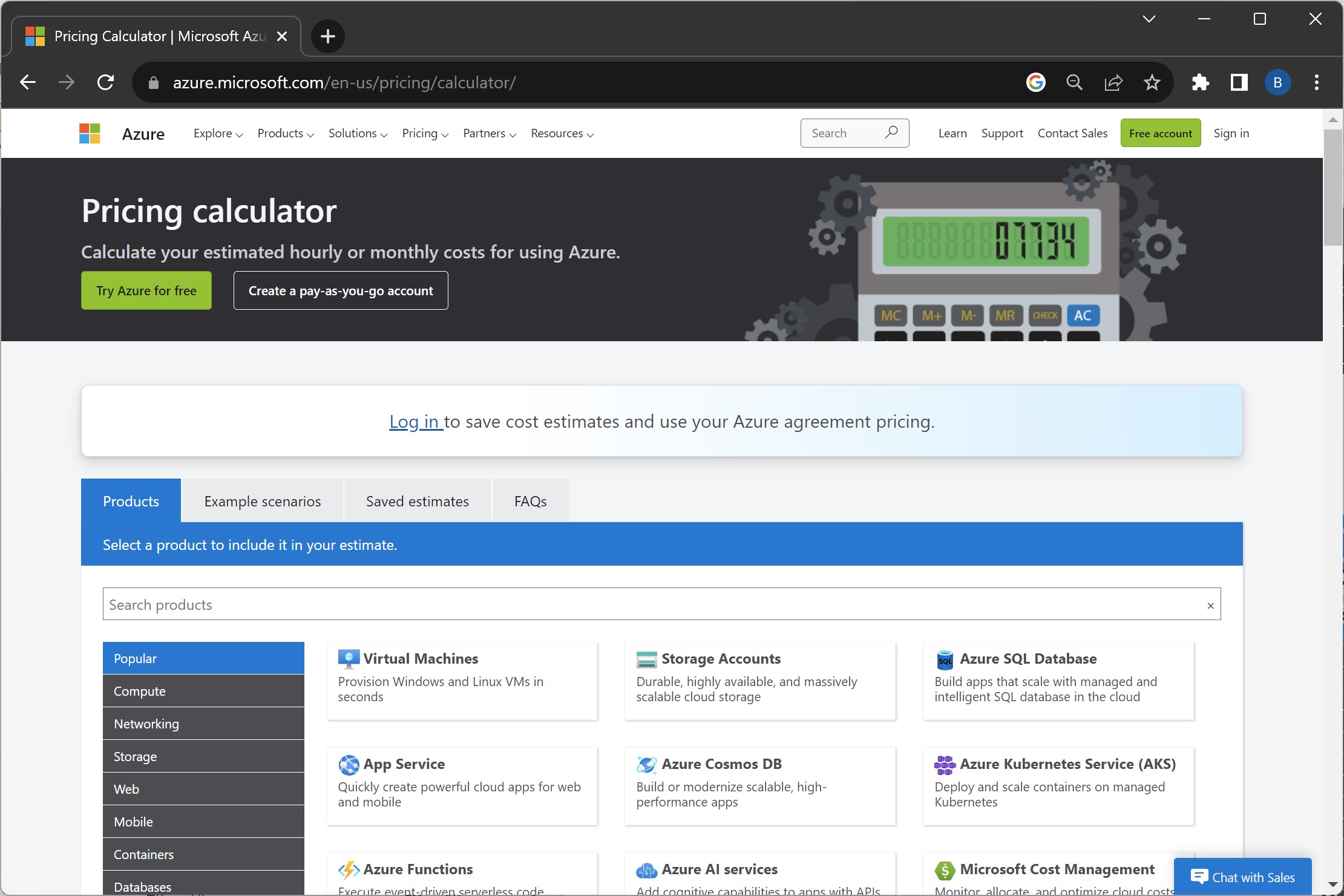
Azure advisor
This is an excellent tool for optimization. Azure Advisor provides insights into how you can improve security, performance, cost, and availability.
Azure cost analysis
This cost monitoring tool breaks down the cost of your various Azure tools. It can help get some granularity for where exactly your money is going.
Azure exports
This tool lets you export any reports (custom or pre-built) into a CSV file for easy presentation.
How to optimize Azure costs like a pro
Azure’s cost management tools have one (big) drawback: They’re provided by the same company as the tool, and the best interest isn’t necessarily cost savings but user experience.
If you really want tools that can help you break down the cost of working with Azure, providing easy-to-understand dashboards and crystal-precise budget projections, you’ll want to use a cloud cost optimization tool.
With Umbrella’s cost management tool, you can get data down to the hour with retention periods of up to 18 to 24 months. That means all your multicloud and K8 data will be in one place.
Other Umbrella features include:
Real-time Anomaly Detection: Quickly identifies unusual spikes in cloud costs for proactive management.
AI-Powered Insights: Provides actionable insights for efficient resource utilization and cost reduction.
Multi-Cloud Support: Offers comprehensive visibility and control across different cloud platforms.
Customizable Dashboards and Alerts: Enhances understanding and responsiveness with tailored alerting systems.
Advanced Forecasting: Utilizes predictive analysis for accurate future cloud spending and budgeting.
Umbrella demystifies cloud costs for FinOps organizations. With its cloud cost management solution, you can save up to 40% on annual cloud spending.
Need proof of concept? Talk to us for more insight into cloud usage, costs, and how much you can save with Umbrella’s tools.
See Additional Guides on Key DevOps Topics
Together with our content partners, we have authored in-depth guides on several other topics that can also be useful as you explore the world of DevOps.
Cloud Cost Optimization
Authored by Umbrella
- Top 13 Cloud Cost Optimization Best: Practices for 2024
- What Is Cloud Computing TCO (Total Cost of Ownership)?
- The 4 Factors Influencing Cloud Spend & 6 Ways to Optimize It
Continuous Delivery
Authored by Codefresh
- What Is Continuous Delivery and How Does It Work?
- Continuous Delivery vs. Continuous Deployment
- Continuous Delivery vs. Continuous Integration
Configuration Management
Authored by Configu

