Why are Azure cloud costs such a head scratcher? A big factor is not knowing the main driver that causes your monthly bills to fluctuate. We might know the culprit behind your cloud costs— it’s almost always data transfer costs or changes to Azure bandwidth pricing. We’ll give you the insider scoop so you can demystify your cloud budget and properly prepare yourself for your monthly Azure bill.
Table of Contents
What Is Azure Data Transfer?
First things first: Data transfer and Azure bandwidth are the same thing. Outbound data transfers are referred to as data egress. Azure uses the term “Bandwidth” to refer to when data is moved in and out of Azure data centers or other data centers. Peering, Content Delivery Networks (CDNs), or ExpressRoute connections can also facilitate data transmission.
The important thing you should remember about Azure Data Transfers is that Azure does not charge for inbound data flows. In other words, you won’t need to pay a penny for traffic coming from the internet. However, this isn’t the case for data that leaves Azure’s network. Anything sent from your network incurs a data egress price charged per GB.
How Do Data Transfer Bandwidth Costs Work?
Source: Microsoft Azure
As we mentioned above, Azure bandwidth prices come into effect when data is transferred from an Azure data center to the Internet or another region.
The good news is that your first 100GB of data egress is free each month. This means you can save on data transfer costs if you’re a low or moderate user. Your data transfers will also be free if you move data around the same Azure region.
But once you exceed 100GB per month, you’ll be billed on a tier basis, with your price per GB decreasing as your data usage increases. This is why paying attention to your cloud waste is so important! You’ll also have to start to pay once your data begins moving across regions, like if you’re sending data from Europe to North America.
Your monthly bill will increase depending on the transfer method (ex: transferring from high to low network bandwidth or transferring low amounts of data at high frequency or vice versa). So, check whether you’re sending data via a transit ISP network or Microsoft’s premium global network.
Egress costs can be particularly steep depending on your company and trade. For example, industries with high outbound data transfer needs, such as gaming, streaming, or bandwidth-heavy services, will incur steep costs.
Data Transfer Cost Breakdown?
We’ll go into detail about how Azure bandwidth pricing fluctuates. Remember: your costs will change because of:
1. Where you send the data.
2. How you send the data.
3. How much data you send.
VNET (Virtual Network) Data Transfer
When you move data within the same Azure Virtual Network (VNET) or the same subnet, you won’t get charged. In other words, you save by staying local.
VNET peering within same Azure region
VNET Peering lets you direct traffic across VNETs using a private IPv4 address. Both data ingress and egress are charged at the peered-together VNET ends. Data transfer within the same availability zone or any data transfers you receive will be free. If you perform a data transfer from Azure Origin to Azure Front Door or to Azure CDN, that will be free as well.
Regional VNET peering, or peering within the same VNET region, costs about $0.01 per GB for inbound and outbound data transfers.
VNET peering across different Azure regions
VNET peering between established VMs across different regions is known as global VNET peering. Prices for this service vary depending on what zones you’re dealing with, as you’ll be charged based on the transfer rate specific to your VM’s zone.
Here’s a breakdown of the prices:
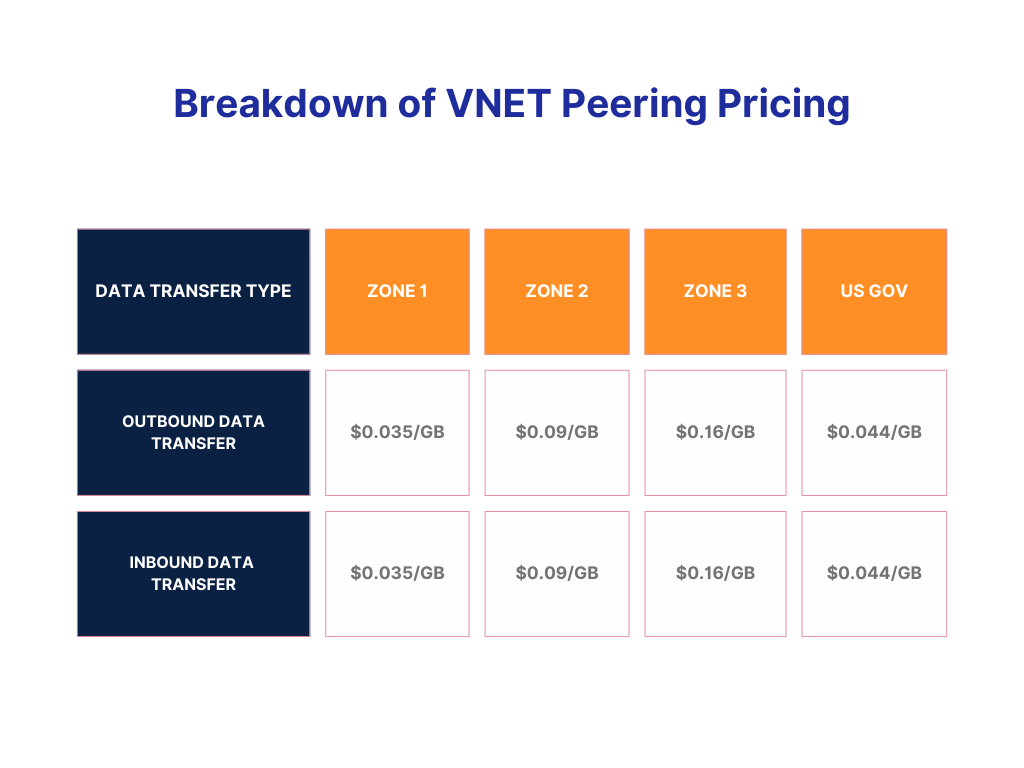
Intra-continental data transfer
If you’re transferring data within the same continent but across different regions, you’ll run into the following charges:
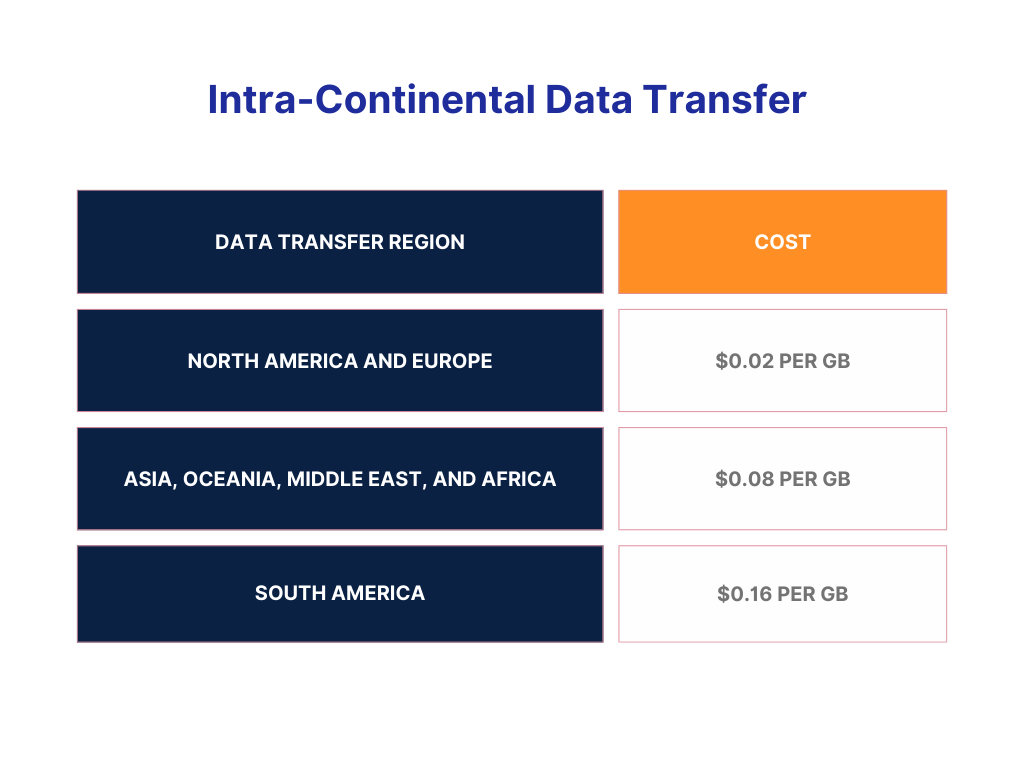

Limor Tepper
Head of Product, Anodot
Limor leverages her expertise in product management and telecom to drive product innovation and development.
TIPS FROM THE EXPERT
- Leverage auto-scaling for cost-efficiency
Implement auto-scaling in your Azure environment to match workloads with reserved instances. This ensures that you maximize the usage of your reserved instances during peak times and scale down to avoid unnecessary costs during off-peak periods.
- Utilize Azure Hybrid Benefit
If you have on-premises licenses covered by Software Assurance, use Azure Hybrid Benefit in combination with Reserved Instances. This can further reduce costs by allowing you to apply existing licenses to Azure VMs.
- Plan for future growth
Factor in expected growth when purchasing reservations. While undercommitting might seem safer, it can lead to higher costs if your resource needs grow faster than anticipated. Conversely, overcommitting can lead to unused resources.
- Use cost management tools
Utilize tools like Anodot to track and manage your Azure Reserved Instance spending. These tools provide detailed insights into utilization, helping you identify opportunities for cost savings and avoid overspending.
- Evaluate reserved capacity for non-VM services
Don’t overlook the potential savings with reserved capacity for non-VM services like Azure SQL Database or Azure Synapse Analytics. These can provide significant discounts if your workloads are stable and predictable.
Inter-continental data transfer
The price is based on the source continent if you transfer data from one continent to another. So, the prices would look like this:
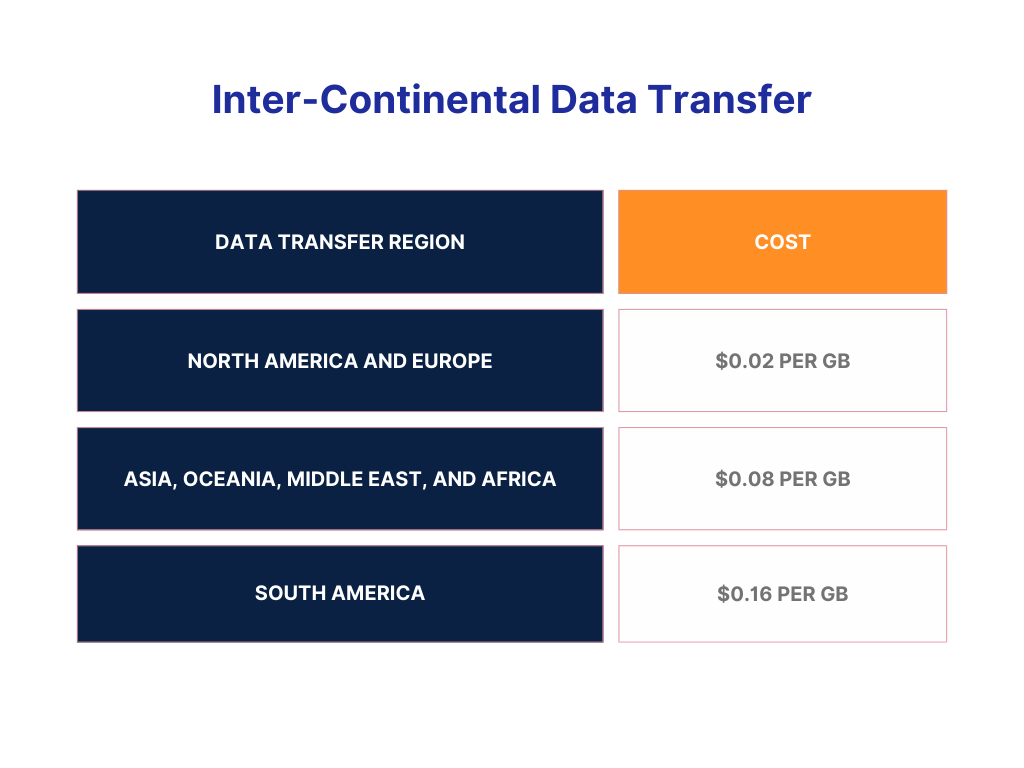
Internet egress (Microsoft Premium Global Network)
Microsoft’s Premium Global Network bases internet egress pricing on a tiered system depending on the amount of outcoming data you’re sending and from where you’re sending that data.
You will be charged for every byte that leaves your Azure network for another cloud environment or the Internet. It doesn’t matter if you’re sending the data only regionally or worldwide—you’ll incur a fee.
Here’s what you should expect for costs:
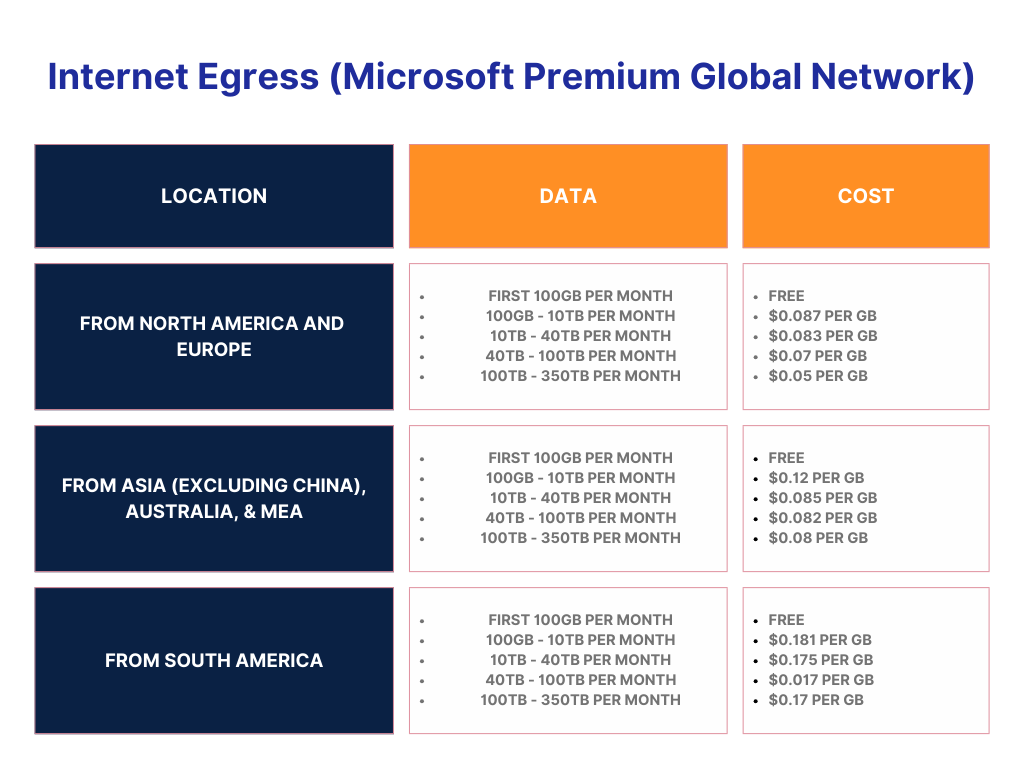
Here’s what you should expect for Routing Preference ISP Network egress pricing:
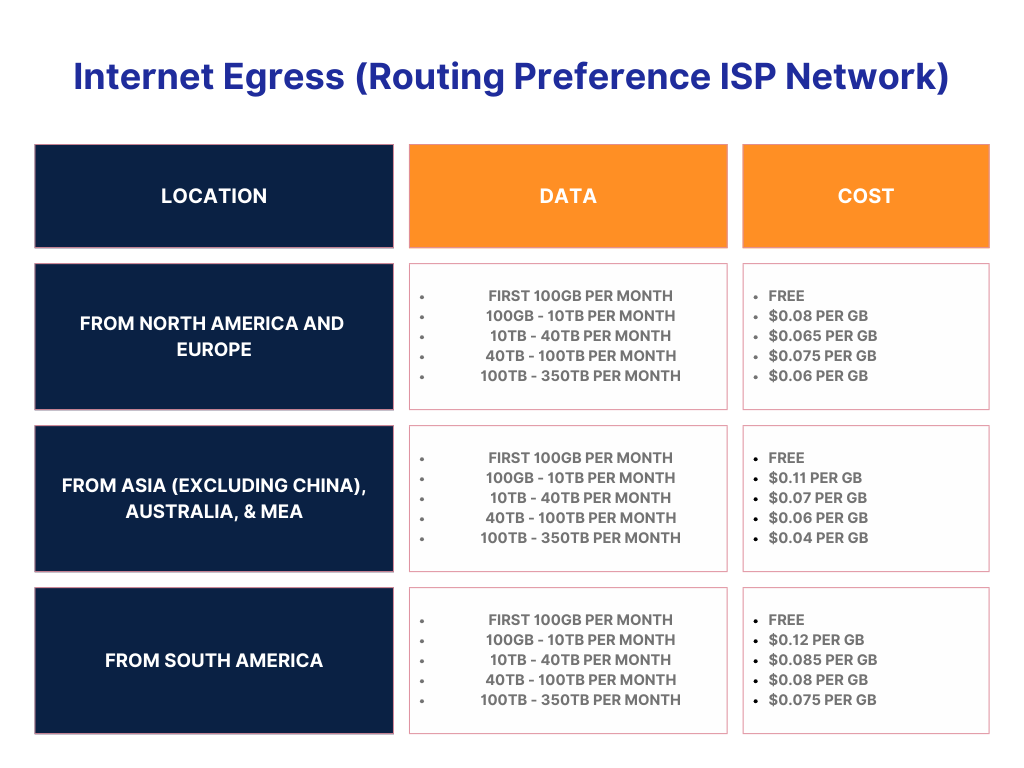
How to Optimize for Azure Bandwidth Pricing
The key to optimizing Azure prices is first understanding and then controlling data egress. You can minimize outbound data transfer and optimize your architecture and data outflow corridors.
Consider the other best practices to keep your budget reasonable:
1. Keep your data in the same region by optimizing your application architecture to minimize data travel times.
2. Eliminate or constrict cross-zone and cross-region data transfers. The more you move data across different zones, countries, or regions, the higher the bill.
3. Deploy cloud resources from low-cost regions. Try to deploy your resources from regions with low or zero data transfer costs. Consider security policies and compliance guidelines.
4. Compress and deduplicate your data with incremental synchronization before transferring. Also, delete and archive irrelevant old data!
5. Review your transfers and make sure each serves its purpose. If you don’t have the bandwidth to do so, consider investing in a third-party tool (we’ll get into more detail on that hack in a bit).
How to Improve Azure Data Ingress & Egress Tracking
If you’re ever concerned that Azure’s reporting on data bandwidth is lacking, – there’s an easy way to get full visibility into your data flow and, by doing so, massively improve your budget efficiently.
As mentioned above, third-party tools are the key to tracking your transfers to ensure you’re not inflating your budget. Tools like Anodot help you identify optimization opportunities that can lead you to save up to 40% on your annual cloud spend. Here’s how.
Anodot’s cost management tools mean you get all your multicloud data in one place. one place where you look back up to 24 months to see changes down to the hour and one place for complete understanding visibility into how your Azure bandwidth behaves and impacts hour and upwards, your budget.
Other Anodot tool features include:
– AI-Powered Recommendations: AI-powered support that improves resource utilization.
– Automated Anomaly Detection: Customizable alerts that improve real-time budgeting and help you react immediately to unusual data trends,
– Next-Gen Forecasting: High-powered analyses to help you best plan for future spending.
– Multicloud Visibility: Next level support and visibility across all cloud platforms so you can see your cloud spend and activity all in one place.
Why Anodot? We’ve been demystifying cloud costs for FinOps organizations for years. We want to ensure you never have to worry about overspending, and with our automated anomaly detection and customized alerts paired with AI-powered feedback, you won’t even need to lift a finger to start cutting costs.
Want a proof of concept? Talk to us to learn how much you can save with Anodot’s tools.





