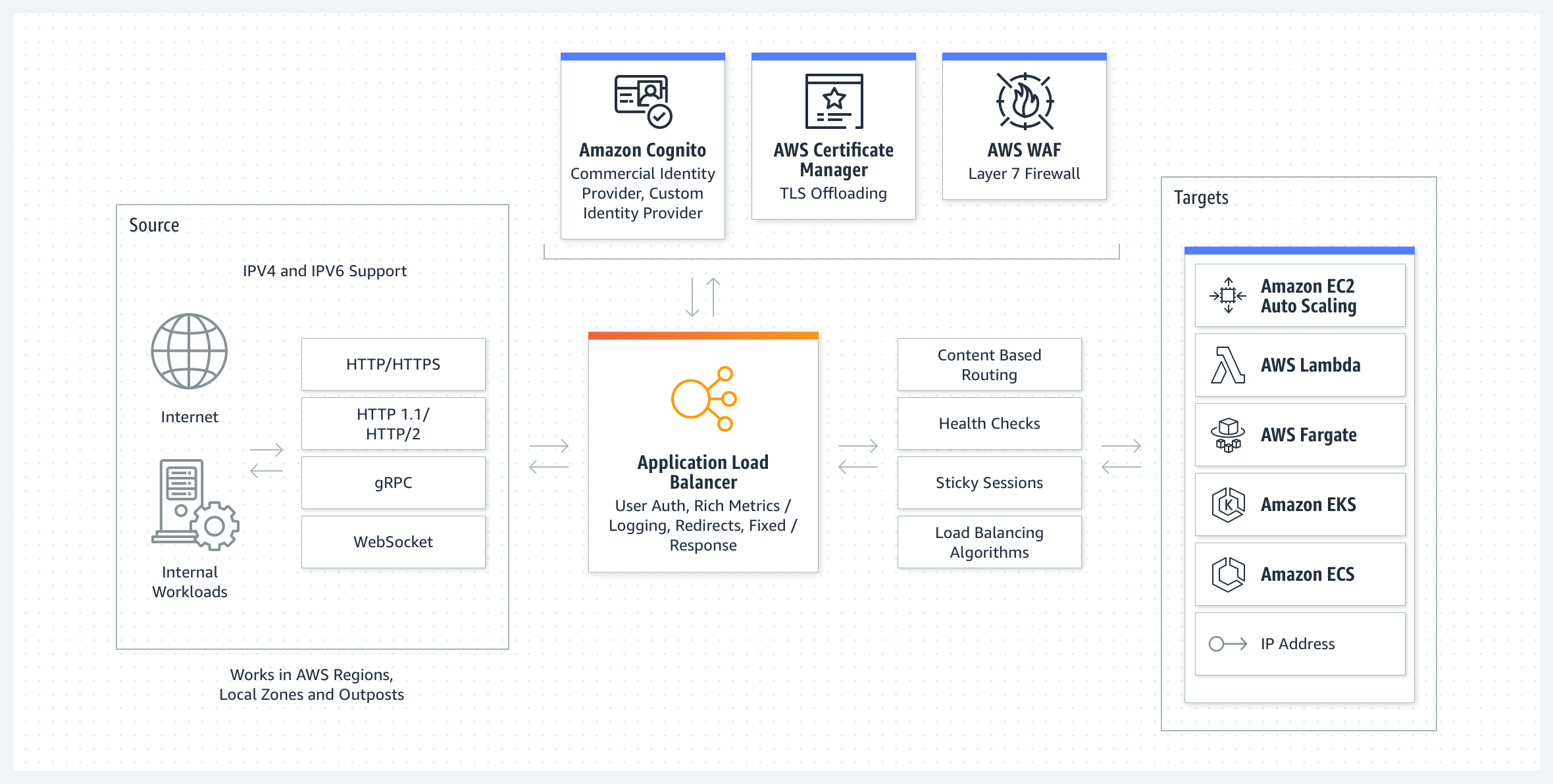Load balancer is a system that distributes network traffic across a group of servers. AWS’s load balancing service is called ELB (Elastic Load Balancing). It automatically distributes incoming traffic across multiple targets like EC2 instances, containers, and IP addresses. It essentially acts as a traffic cop for your application, ensuring high availability and scalability.
In this article:
- What are the features of load balancers?
- What are the different types of Elastic Load Balancers (ELBs)?
- Costs Associated with Load Balancers
- How to Optimize ELB Costs with Anodot
What are the features of load balancers?
The main features of load balancers are:
Traffic Distribution: Load balancers distribute incoming traffic evenly across healthy targets among your service deployments, thus preventing any single target from getting overloaded.
Security: Load balancers secure services and applications with certificate authentication and certificate management. They can also terminate SSL/TLS and thus reduce the service’s workload.
Health Monitoring: Load balancers provide real-time health monitoring functionality. They continuously monitor the health of your targets and only route traffic to healthy targets. When a target instance becomes unhealthy, ELB automatically removes it from the rotation until it recovers.
Scalability: ELB provides auto-scaling capabilities. It can increase or decrease the instances based on the received traffic. It can also optimize resource usage and allocation and reduce unnecessary wastage or disruption in service.
Session Management: Load balancers ensure that subsequent requests from a particular client go to the same server, which is useful for session persistence.
Logging and Monitoring: Load balancers provide logging capabilities that track access logs, which capture detailed information about each request, including client IP address, turnaround time of request, etc. Load balancers integrate with native AWS monitoring services like Cloud Watch for real-time monitoring and alerting.
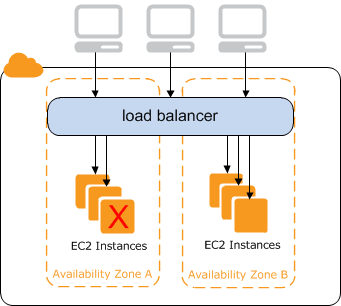
What are the different types of Elastic Load Balancers (ELBs)?
AWS offers four types of ELBs:
Application Load Balancer (ALB): The Application Load Balancer (ALB) routes HTTP/HTTPS traffic and performs advanced traffic management tasks. It operates on the application layer of the OSI model and can handle features like content-based routing, which allows you to direct requests to specific targets based on their content. The context includes URL paths for path-based routing and hostnames for host-based routing.
Network Load Balancer (NLB): The Network Load Balancer (NLB) is designed for high performance and low latency. It operates on the transport layer of the OSI model and is suited for handling TCP and UDP-based traffic. It provides ultra-low latency and high throughput, making it efficient for distributing traffic across healthy instances and suitable for applications that require high-performance load balancing.
Gateway Load Balancer (GLB): The Gateway Load Balancer (GLB) is a type of load balancer used for deploying third-party virtual appliances like firewalls or intrusion detection systems. It provides seamless integration capabilities for such appliances, thus securing your network from malicious intent.
Classic Load Balancer (CLB): AWS provides a legacy load balancer called CLB. While still operational, it is an older-generation load balancer designed for the EC2-Classic network (a legacy network option). It provides basic load-balancing capabilities and operates on both application and transport layers.
Note: Using the newer ALB or NLB for most modern applications is recommended.
Costs Associated with Load Balancers
Load balancers incur the following types of costs:
Usage Costs(Hourly Charge)
You are charged per hour for using an Application Load Balancer and a Network Load Balancer. The hourly costs associated with Network Load balancers are generally less than those of Application Load Balancers.
LCU — Lambda Consumption Unit Charges
Application Load Balancers also incur costs associated with resource consumption for processing requests. These costs are measured in Lambda Consumption Unit hours. It basically refers to the processing power used to cater to the incoming request load; therefore, it’s variable and depends on various factors such as the number of requests, the size and complexity of the payload, the number of target servers involved, etc.
Mutual TLS
If Mutual TLS authentication is being used along with an Application Load Balancer, it incurs additional costs. Mutual TLS simplifies authentication management and reduces the load on your applications by enabling the load balancer to negotiate mutual authentication between the client and the server while negotiating TLS.
Data Transfer Charges
Even though load balancers don’t incur data transfer charges within the same availability zone or VPC, various associated costs can occur if your load balancer is handling servers inside a different VPC. Potentially similar costs can occur between your client application and load balancers spread across multiple availability zones or virtual private clouds.

Melissa Abecasis
Director of Customer Success & Sr. Cloud FinOps Engineer, Anodot
Melissa brings a wealth of experience in customer success, cloud financial operations, and program management, with a demonstrated work history in the Information Technology and healthcare industry.
TIPS FROM THE EXPERT
1. Use cross-zone load balancing for improved distribution
Enable cross-zone load balancing to ensure even traffic distribution across all targets in different Availability Zones. This feature can prevent instances in a single zone from becoming overloaded, leading to better performance and higher availability.
2. Implement connection draining to gracefully shut down instances
Use the connection draining feature to ensure in-flight requests are completed before instances are terminated or removed from service. This is crucial for maintaining user experience during deployments, scaling activities, or maintenance.
3. Use Network Load Balancer for high-performance applications
For applications requiring ultra-low latency and high throughput, like gaming or financial services, opt for Network Load Balancer (NLB). Its ability to handle millions of requests per second with low latency makes it ideal for performance-critical workloads.
4. Regularly review and optimize idle or underutilized load balancers
Periodically audit your load balancer configurations to identify and decommission idle or underutilized load balancers. This reduces unnecessary costs and helps you maintain a lean, efficient cloud infrastructure.
How to Optimize ELB Costs with Anodot
Anodot is an AI-powered platform that helps you reduce and manage your cloud costs. Some of the benefits of using AWS ELB with Anodot are:
Improved Cost Management: Anodot’s platform helps identify ELB usage patterns, which eventually helps identify opportunities to optimize load balancer configurations.
Anomaly Detection: Anodot’s AI platform can help proactively detect anomalies in traffic patterns. This helps identify sudden spikes in resource utilization that result in unexpected cost increases. Anodot’s platform enables you to react quickly when such incidents occur and avoid disruption in service and unwanted costs.
Notifications and Alerting: Anodot provides capabilities for automated alerts and notifications for certain system incidents. This enables you to address issues promptly and minimize downtime.
Application Monitoring: Anodot’s platform provides much more advanced monitoring capabilities than native ELB monitoring tools. This provides deeper insights into application performance and identifies potential bottlenecks.
Some FAQs?
Some common FAQs about load balancing:
What is load balancing?
Load balancing is distributing traffic and computational workloads among multiple servers in a system.
What are the different types of load balancers in AWS?
AWS offers four types: Application Load Balancer, Network Load Balancer, Gateway Load Balancer, and Classic Load Balancer.
Where is load balancing generally used?
Load balancers are generally used in web applications. They distribute traffic among multiple servers of a front-end or back-end application, which can be some backend API or a server-side rendering of a front-end application. It is essential to manage a large incoming load and uniformly distribute it among various servers so that we never face crashes or downtime in service.
Book your Demo today!
Get full visibility into your multicloud environments so you can visualize, optimize, and monitor your cloud usage and costs across cloud providers and teams.