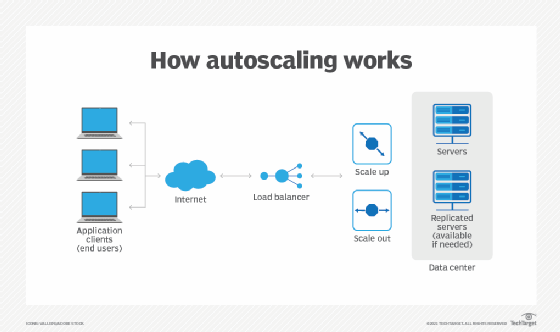Autoscaling in cloud computing is the ability of a system to adjust its resources in response to changes in demand automatically. This guarantees that applications always have the resources they need to perform optimally, even during periods of high traffic. Autoscaling eliminates manual intervention, allowing your dev team time to focus on your product. All major cloud providers like AWS, Azure, and Google Cloud Platform offer robust autoscaling solutions with many features and capabilities.
Table of Contents
This is part of a series of articles about Cloud Management.
What is Autoscaling?
Autoscaling in cloud computing is a feature that automatically adjusts the number of computing resources allocated to an application or service based on its current demand. This dynamic allocation ensures applications maintain optimal performance during traffic spikes while reducing costs during low-traffic periods. Adding or removing resources as per requirements improves overall system reliability and user experience and allows businesses to manage their cloud infrastructure efficiently, paying only for the resources they actually use.
What Are the Types of Autoscaling?
There are two types of autoscaling:
Horizontal Scaling: This type of autoscaling, also called Scaling Out, involves adding or removing instances as needed. It is ideal for applications designed for distributed environments.
Vertical Scaling: This type of autoscaling is also called Scaling Up. It involves increasing resources such as CPU, memory, etc. of existing server instances. It is suitable for applications running on single large servers rather than multiple distributed servers.
How Does Autoscaling Operate on the Cloud?
Autoscaling works as follows:
Monitoring: Autoscaling systems continuously monitor various metrics of your application or server, such as CPU utilization, memory usage, network traffic, response times etc.
Scaling Policies: Scaling policies are the conditions under which the autoscaling should occur. This is dependent on monitoring metrics. When a specific criteria is met, instances are scaled up or down.
Scaling Action: When the monitoring metrics reach a certain threshold set up in the Scaling Policies, the system automatically adds or removes instances to curate to the demand.
Load Balancing: Autoscaling systems work in sync with load balancers, distributing traffic to the resources the autoscaling system provides.
Load Balancing: Autoscaling systems work in sync with load balancers, distributing traffic to the resources the autoscaling system provides.
Source: TechTarget

Melissa Abecasis
Director of Customer Success & Sr. Cloud FinOps Engineer, Anodot
Melissa brings a wealth of experience in customer success, cloud financial operations, and program management, with a demonstrated work history in the Information Technology and healthcare industry.
TIPS FROM THE EXPERT
1. Combine autoscaling with spot instances
For non-critical workloads, combine autoscaling with spot instances (AWS) or preemptible VMs (GCP). This can save significant costs, though you must be prepared for interruptions.
2. Set different scaling thresholds for weekdays vs weekends
If your workload follows predictable patterns, such as higher traffic on weekdays, adjust your scaling thresholds dynamically based on timeframes, optimizing resource usage and costs.
3. Right-size instances regularly
Use autoscaling in tandem with right-sizing tools to ensure that your cloud instances are optimized for the exact resources needed, avoiding oversized VMs that drive unnecessary costs.
4. Use scheduled autoscaling for predictable loads
For workloads with known patterns, such as daily or weekly traffic surges, set up scheduled autoscaling. This ensures resources are scaled up in advance, avoiding performance bottlenecks.
5. Tie autoscaling to business KPIs
Instead of just monitoring technical metrics (e.g., CPU usage), align autoscaling triggers with business performance metrics like user transactions per minute to more accurately reflect demand.
What Are the Benefits of Autoscaling?
The benefits of autoscaling in the cloud are:
High Availability and Reliability: Autoscaling helps maintain your services’ availability by automatically adding resources in case of failures.
Cost Effectiveness: It helps in setting up a cost-effective cloud infrastructure. Resources are only allocated when they are required.
Management Simplification: A cloud infrastructure built on autoscaling principles requires minimal human intervention and is much easier to manage.
Performance Improvement: Autoscaling ensures that your services and applications can handle a sudden surge in traffic without causing performance degradation.
Resource Optimization: Autoscaling helps you match your resource allocation to demand. It scales up resources when demand increases and scales down when demand decreases. This eradicates the issue of over- or under-provisioning, resulting in an efficient and cost-effective infrastructure.
Autoscaling vs Load Balancing
Autoscaling is a technique that adjusts the resources allocated to an application based on its current demand. In contrast, load balancing mainly focuses on distributing incoming network traffic across multiple servers.
The key differences between Autoscaling and Load balancing are:
Purpose: Autoscaling scales resources up or down to match demand, while load balancing distributes traffic among existing resources.
Action: Autoscaling adds or removes resources while load balancing routes requests to different resources.
Metrics: Autoscaling monitors CPU utilization, memory usage, and request count, while load balancing monitors response time, connection count, and traffic throughput.
Scope: Autoscaling is often applied to an entire application or group of resources, while load balancing is typically applied to incoming network traffic.
We can understand the differences using the following scenario:
The Scenario
A Fintech firm handles a substantial volume of daily transactions and experiences predictable spikes in activity during stock market opening and closing hours. It seeks to optimize its cloud infrastructure to accommodate these fluctuations cost-effectively while maintaining seamless performance even during peak periods.
Solutions Implemented by the MSP
Autoscaling: The Fintech’s MSP for cloud management utilizes autoscaling to dynamically adjust the number of cloud servers in real-time, responding to current transaction loads. This approach guarantees that the infrastructure is consistently optimized and appropriately sized.
Load Balancing: The MSP configures load balancing to distribute incoming transactions intelligently across all available servers. This prevents any single server from becoming overwhelmed, ensuring optimal resource utilization and consistent transaction processing speeds even under heavy loads.
Billing
How Autoscaling and Load Balancing Work Together
As autoscaling adds or removes servers, the load balancer automatically updates its configuration to include or exclude them from traffic distribution.
When autoscaling and load balancing are used in tandem, they provide:
Seamless Scalability: The infrastructure can smoothly handle sudden increases in transaction volume by adding servers, i.e., autoscaling, and then efficiently distributing the traffic across them using load balancing.
Cost Optimization: During periods of low activity, unnecessary servers are removed using autoscaling, which minimizes cloud spending.
High Availability: Load balancing ensures traffic is automatically redirected to other healthy servers if one server fails, preventing disruptions.
Performance Optimization: Load balancing prevents any single server from becoming a bottleneck and gives consistent performance even under high loads.
Autoscaling and Cloud Providers
Autoscaling is a fundamental feature most major cloud providers offer, including Amazon Web Services (AWS), Microsoft Azure, and Google Cloud Platform (GCP). While the core concept remains the same – automatically adjusting resources to match demand – each provider implements autoscaling with its unique tools and terminology.
Autoscaling in different cloud providers:
AWS: Amazon Web Services offers Auto Scaling Groups (ASGs) that allow you to define scaling policies for different resource types like EC2 instances, ECS tasks, and DynamoDB tables. AWS also provides various scaling options like target tracking, step scaling, scheduled scaling etc
Azure: Microsoft Azure offers Virtual Machine Scale Sets (VMSS) for autoscaling virtual machines and Azure Container Instances (ACI) for autoscaling containers. Azure also provides autoscaling for various Azure services, such as App Service, Azure Functions, Cosmos DB, etc.
GCP: Google Cloud Platform offers Managed Instance Groups (MIGs) for autoscaling Compute Engine instances and Kubernetes Engine clusters. GCP also provides autoscaling for Cloud Functions, Cloud Run, etc.
Related content: Read our guide to VMware CloudHealth
Challenges of Autoscaling and How Anodot Provides Assistance
While offering significant benefits, autoscaling presents complex challenges that can strain resources and expertise. Partnering with seasoned industry professionals can be a strategic move to navigate these complexities effectively. Companies like Anodot, with their deep FinOps expertise in cloud scalability solutions, can provide invaluable support in optimizing your cloud infrastructure for growth and efficiency.
Complexity: As a company’s cloud infrastructure grows, it becomes very complex to manage. Managing scale and configurations across many services becomes a complex and tedious task.
- How Anodot helps: Anodot has cloud management tools that simplify complex cloud infrastructures by providing unified visibility, AI-powered insights, automated optimization recommendations, and customizable dashboards and reports. This helps you to gain control over your cloud environment, reduce costs, and improve efficiency.
Security: As scaling increases the attack surface and introduces new security challenges, it becomes essential that scaling maintains robust security measures (like encryption and intrusion detection), especially in newly allocated instances.
- How Anodot helps: Anodot provides AI-driven alerting out of the box and allows users to set up custom alerts and dashboards that track key security metrics, such as network traffic, access logs, and resource utilization. These alerts can be triggered when anomalies or unusual patterns are detected, helping teams proactively respond to potential security risks.
Cost Management: Scaling can lead to unexpected and unpredictable cost increases if not managed properly. Therefore, it is important to implement cost optimization strategies and choose the appropriate scaling configurations.
- How Anodot helps: Anodot’s insights can help identify unutilized resources, which can prevent overspending on unnecessary resources.
Predicting Scaling Requirements: In a complex cloud environment, proactively predicting scaling needs is often very challenging.
- How Anodot helps: Anodot uses artificial intelligence to analyze vast amounts of metrics in real-time. It can interpret unusual usage patterns and anomalies, addressing potential scaling needs before leading to performance degradation and service disruption.
Root Cause Analytics: Operating applications at scale can introduce vulnerabilities, such as downtime, especially during sudden traffic surges or configuration errors.
- How Anodot helps: Anodot’s correlation engine helps quickly pinpoint the root cause by analyzing relationships between different metrics and events. This accelerates troubleshooting and minimizes downtime.
Performance: Scaling is not straightforward. Increasing the number of service servers is often not enough. Related performance bottlenecks such as network limitations and database constraints, must be identified.
- How Anodot helps: Anodot uses artificial intelligence to analyze vast amounts of metrics in real time. It can interpret unusual usage patterns and anomalies, addressing potential scaling needs before they lead to performance degradation and service disruption.
Data Management and Compliance: Large volumes of data need to be managed while performing scaling operations. Ensuring data consistency becomes crucial and tricky, especially in distributed systems and if you’re a government organization and must be held to even stricter standards.
How Anodot helps: Anodot’s leading industry experts are well-equipped to handle the challenges of data management and compliance at scale. Seeking the help of such professionals is often a wise choice as your cloud infrastructure grows.
Human Skill Limitations: Scaling large infrastructures requires specialized skills and expertise. Organizations must hire highly skilled and experienced professionals and invest in training their current personnel.
- How Anodot helps: Dealing with all these challenges is often unfeasible or resource-intensive. It’s often a good idea to seek the help of industry professionals with years of expertise in this field.
Final Thoughts
Autoscaling has emerged as a crucial component of modern cloud computing, empowering businesses to dynamically adapt their infrastructure to fluctuating demands. By automating the resource allocation process, autoscaling ensures optimal performance, cost efficiency, and high availability. These characteristics are necessary for modern-day cloud infrastructures to keep in sync with ever-increasing user expectations. Downtime is no longer acceptable. Any service disruption often results in significant financial losses and a decline in user trust. Embracing autoscaling as a core strategy is not just an option but a necessity for the organization.
FAQs
What Is Autoscaling?
Autoscaling is a cloud computing feature that dynamically adjusts the computational resources allocated to an application or service based on demand.
What Are the Types of Autoscaling?
There are two types of autoscaling: Horizontal and Vertical. Horizontal scaling includes adding or removing servers, whereas vertical scaling refers to increasing existing servers’ resources, such as CPU and memory.
Which Cloud Providers Provide Autoscaling Functionality?
All major cloud providers, such as AWS, Azure, and Google Cloud Platform, offer robust autoscaling capabilities. Some common autoscaling functionalities are AWS Autoscaling, Google Cloud Autoscaler, and Azure VM Scale Sets.
Book your Demo today!
Get full visibility into your multicloud environments so you can visualize, optimize, and monitor your cloud usage and costs across cloud providers and teams.