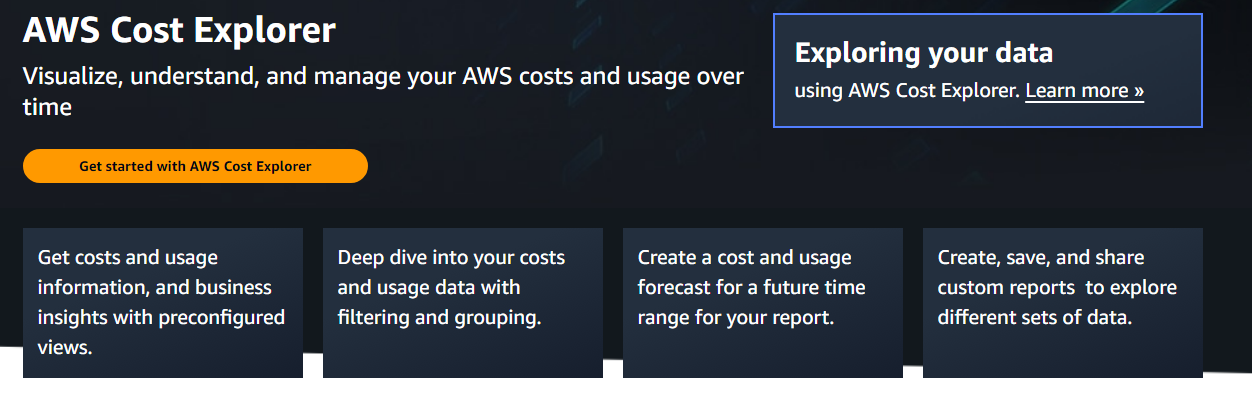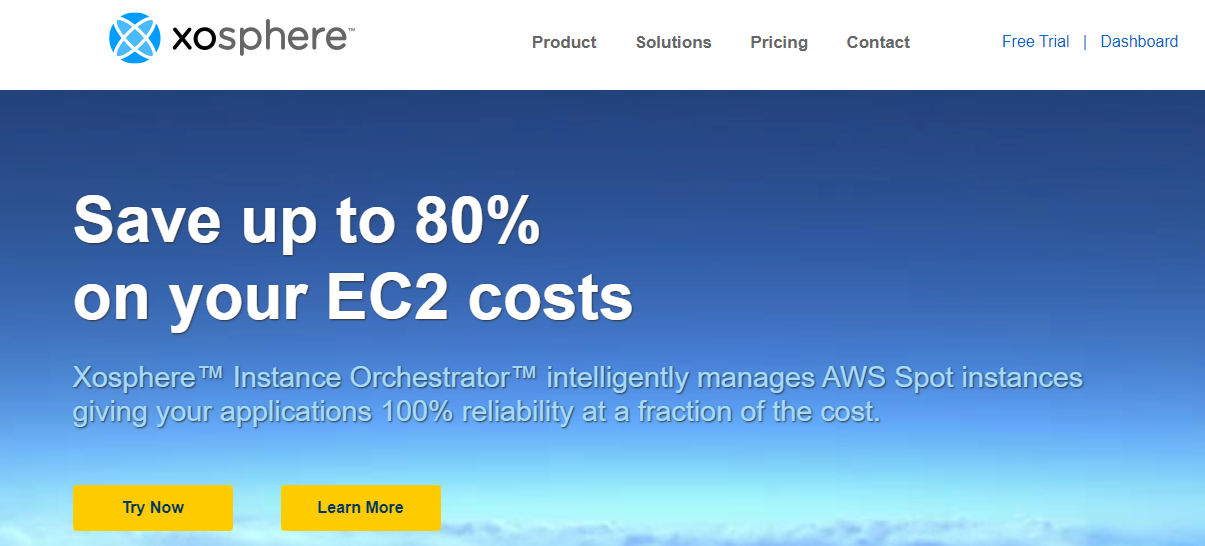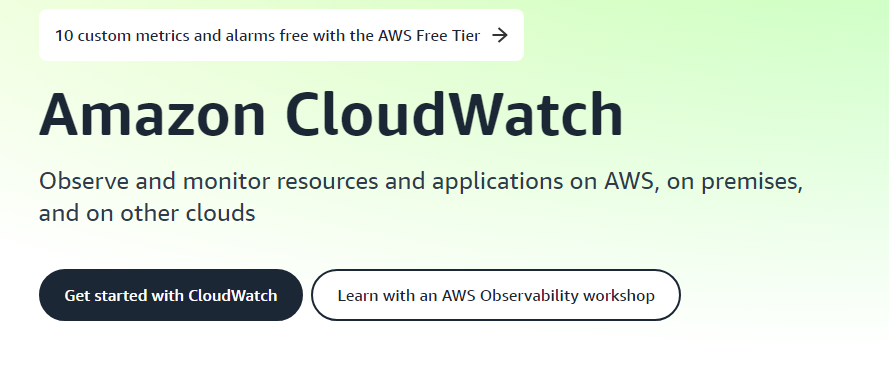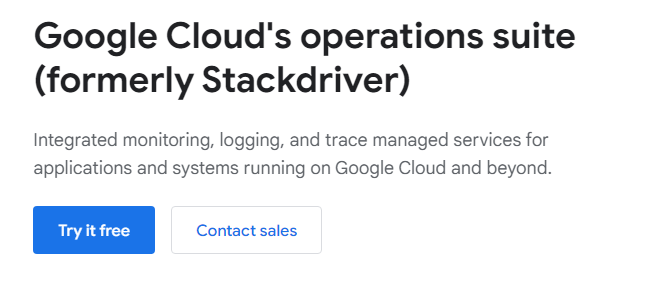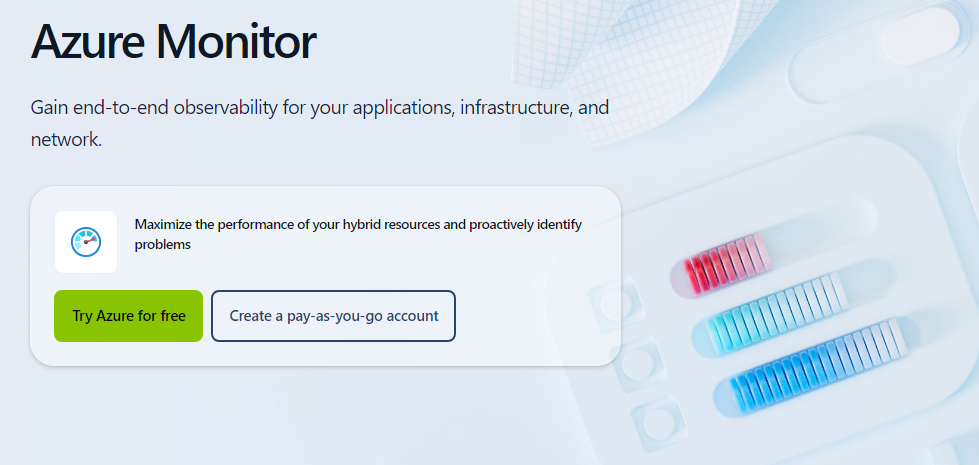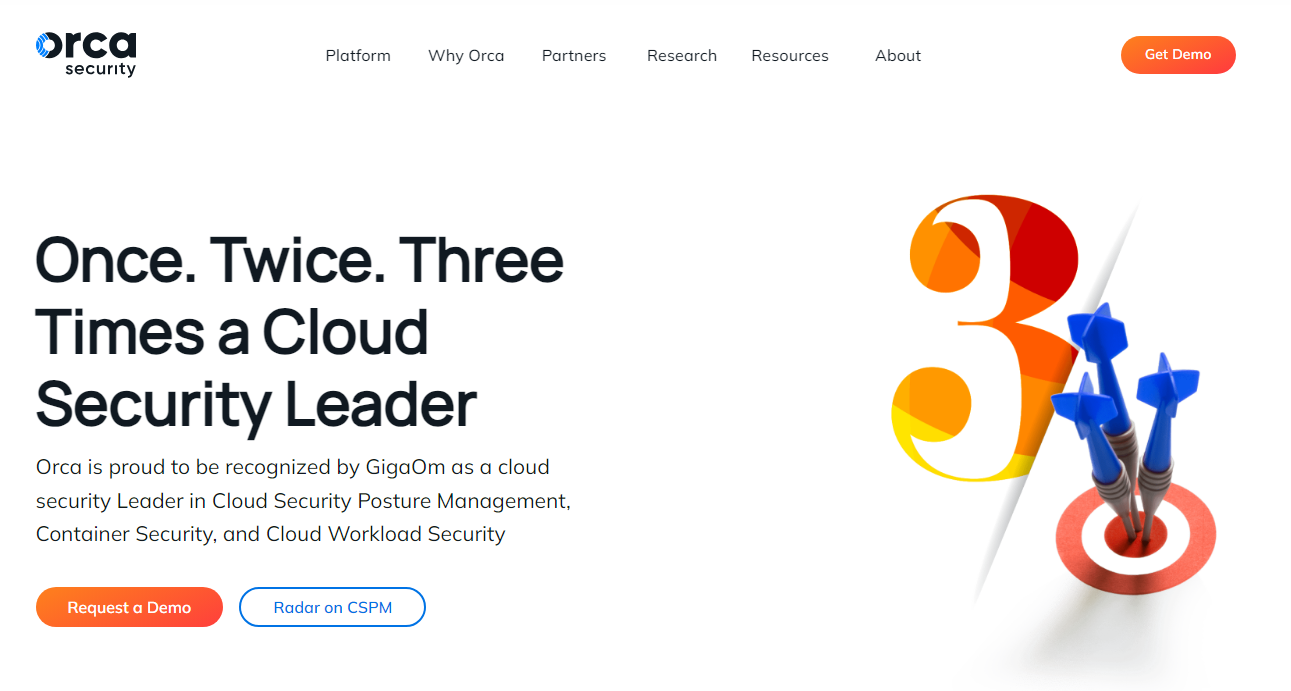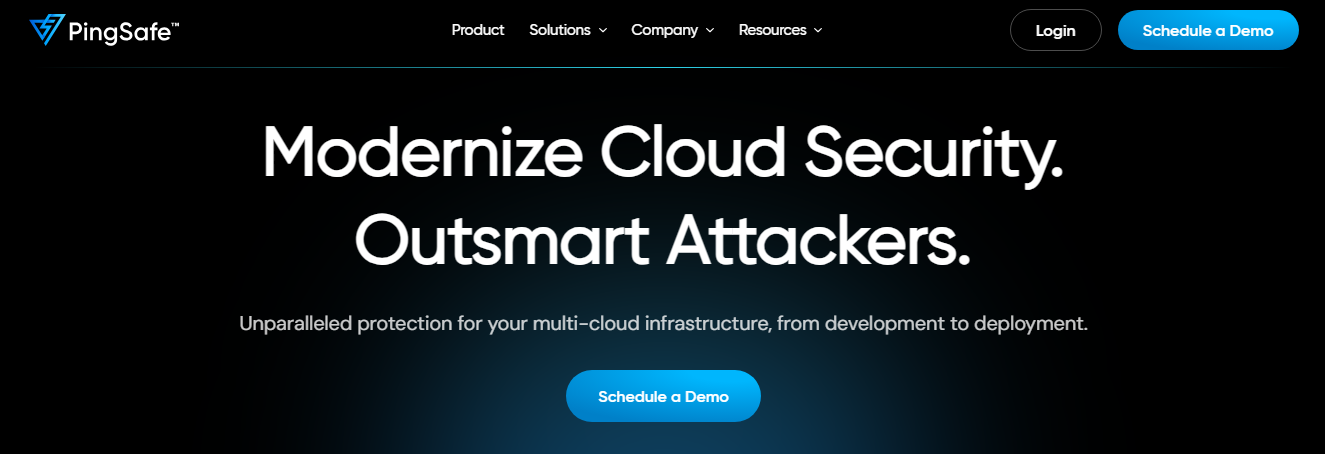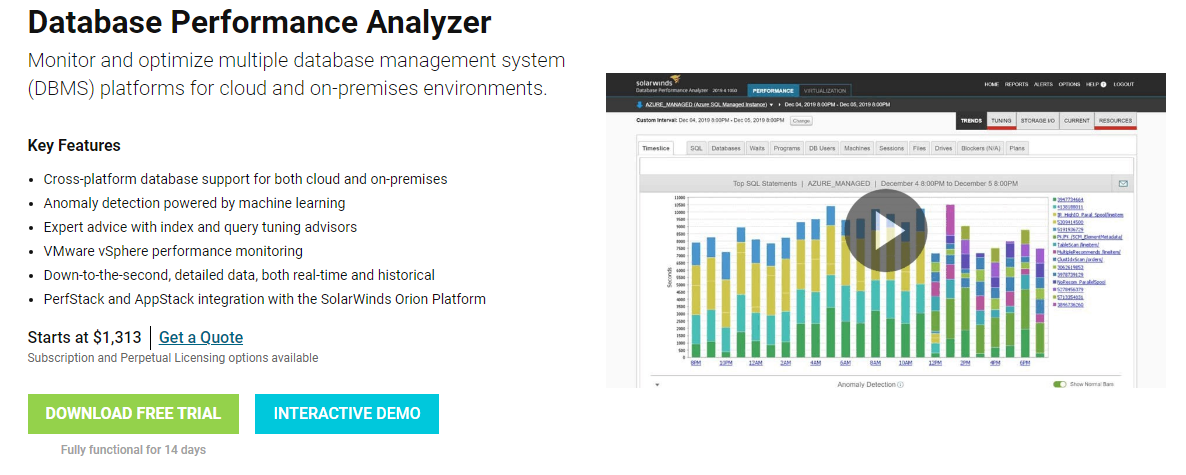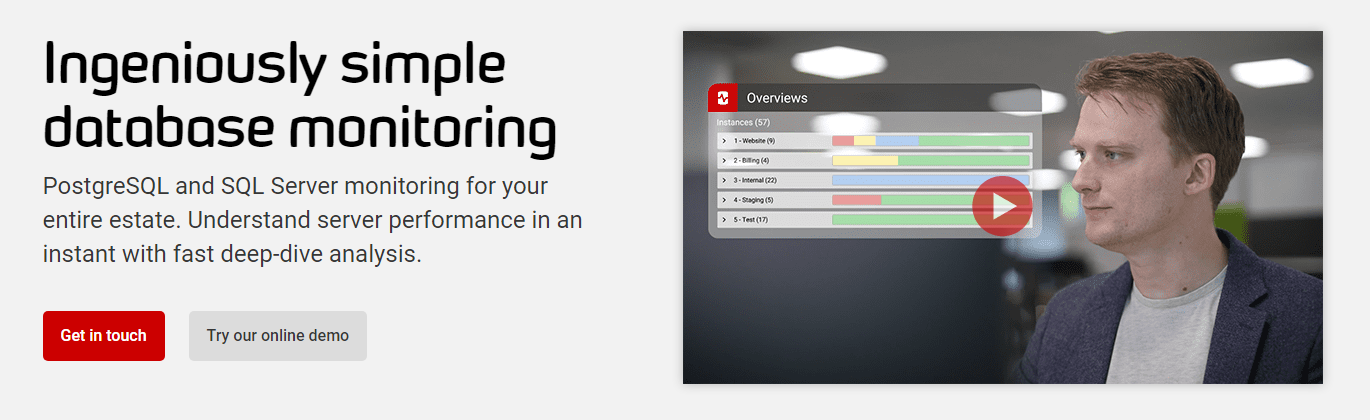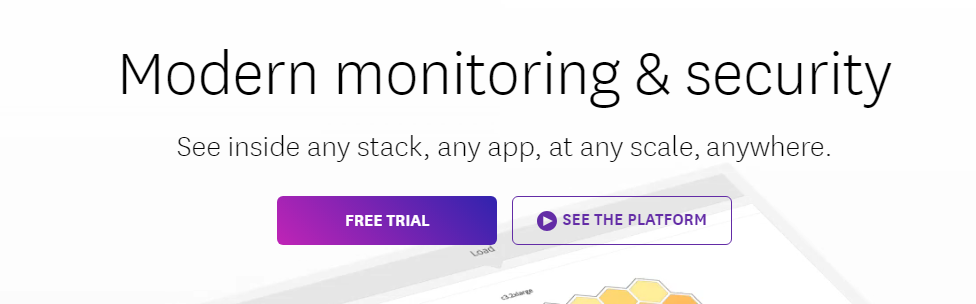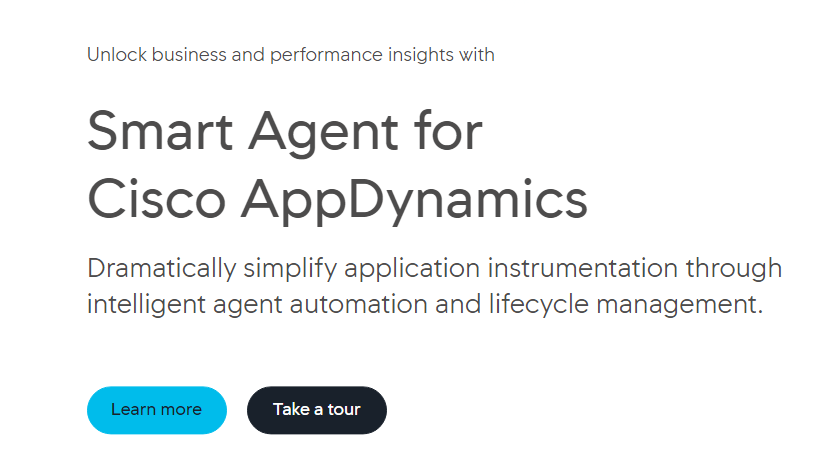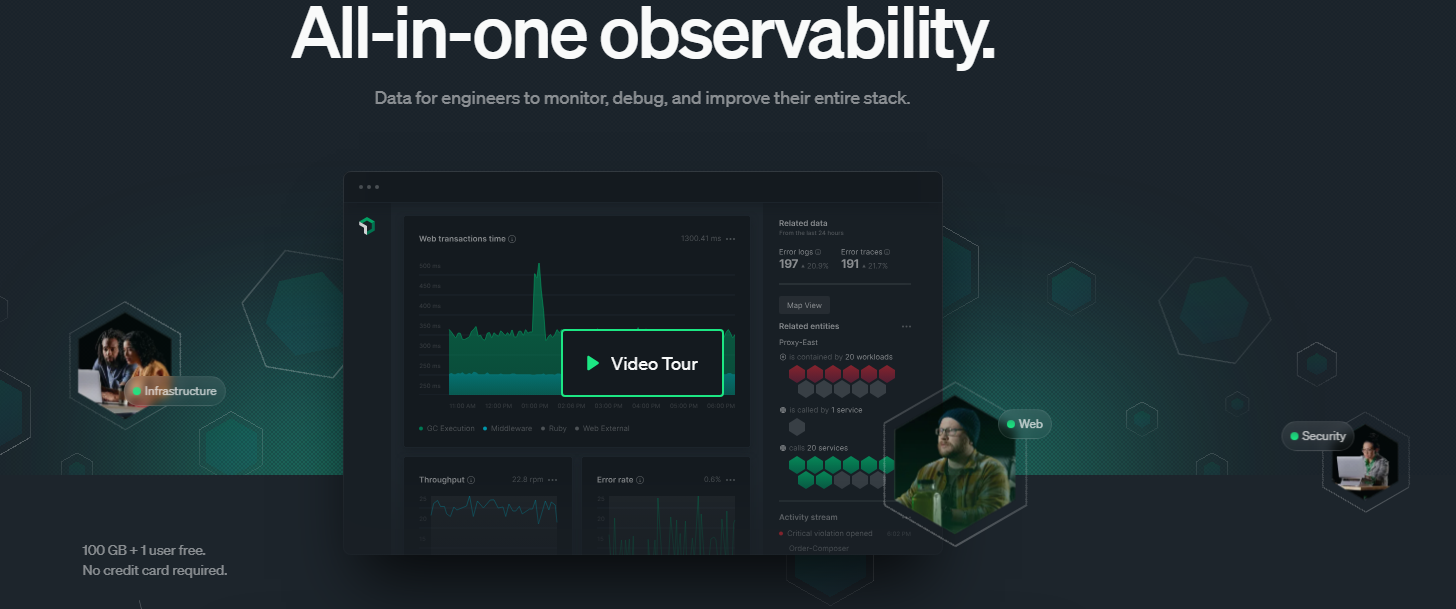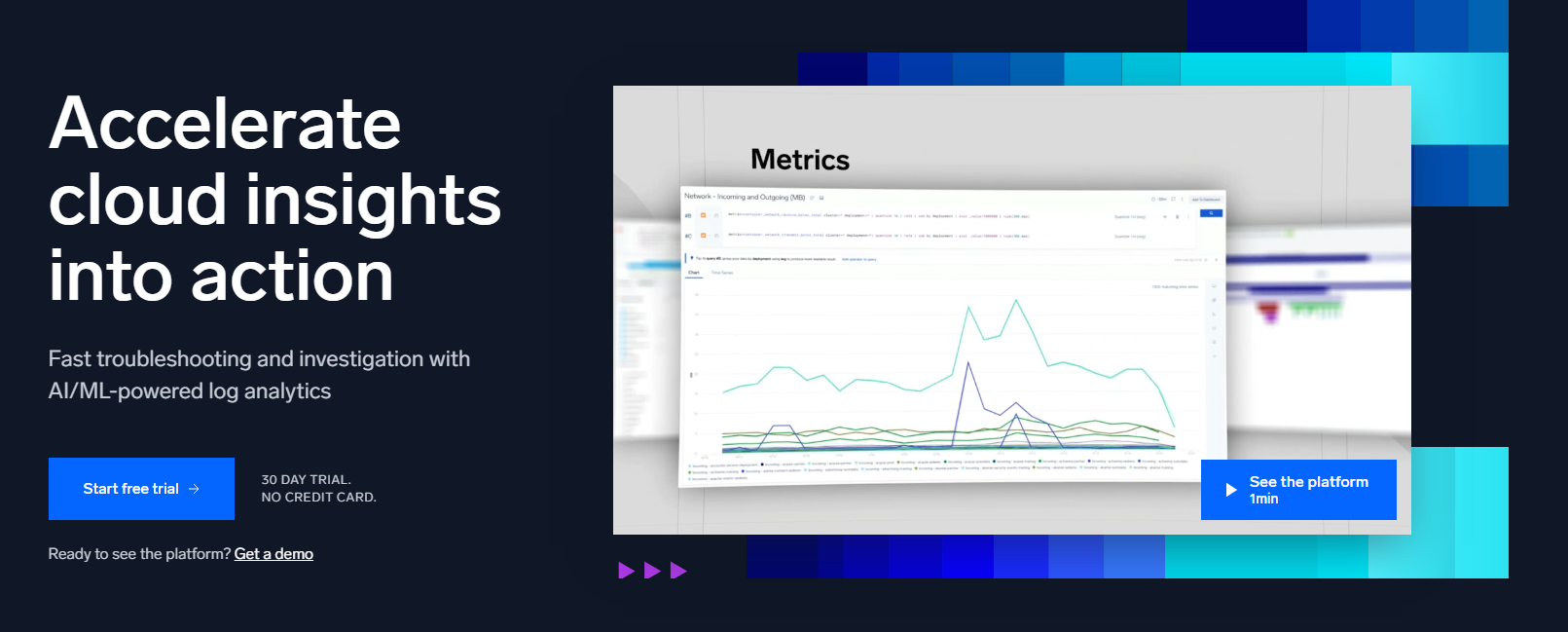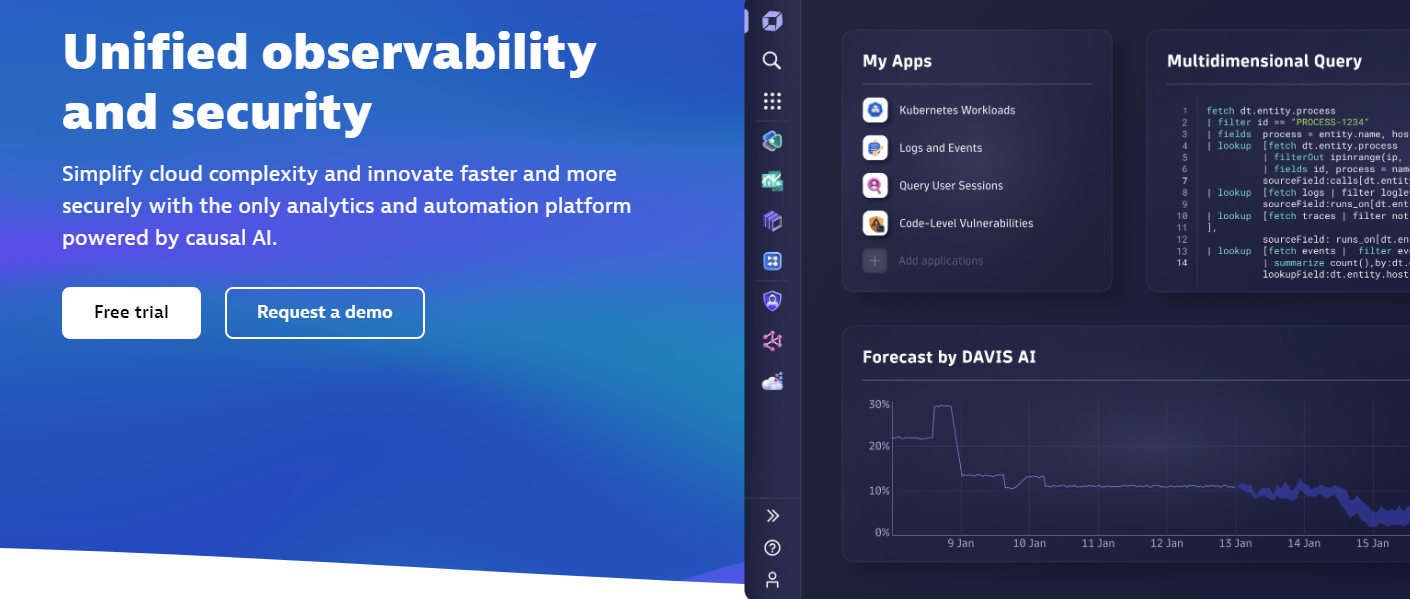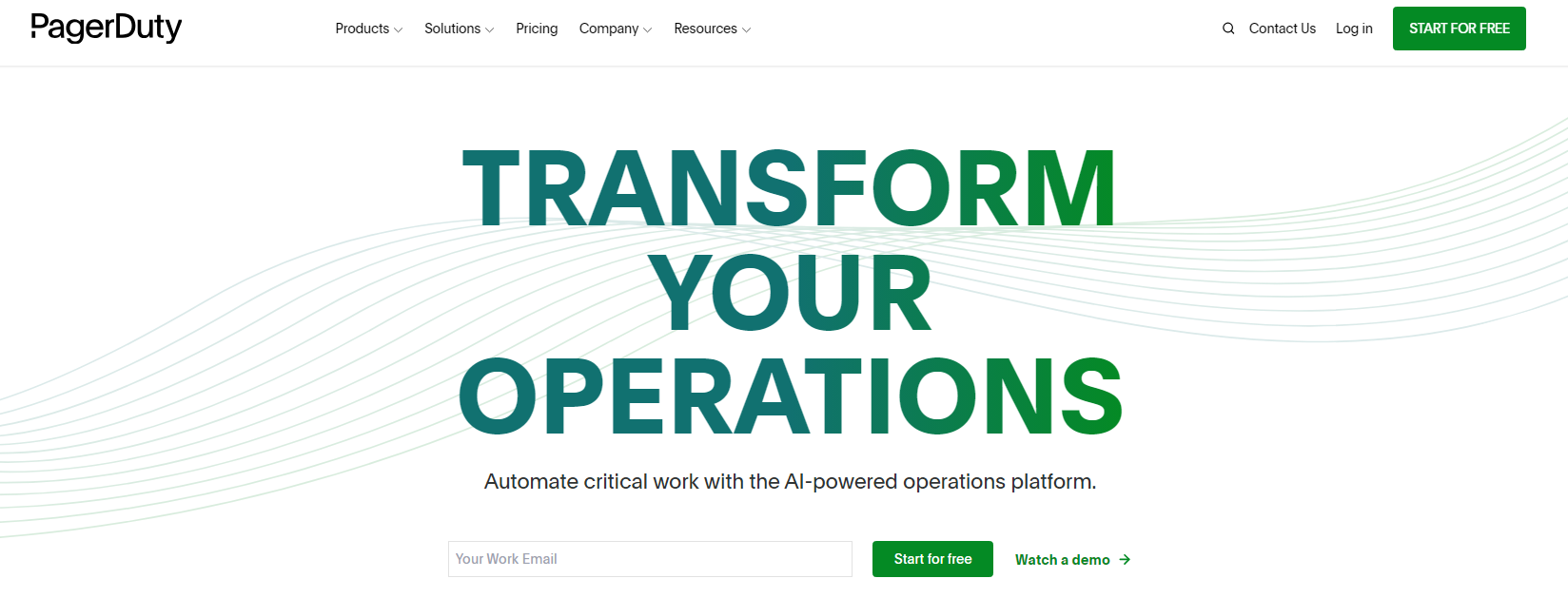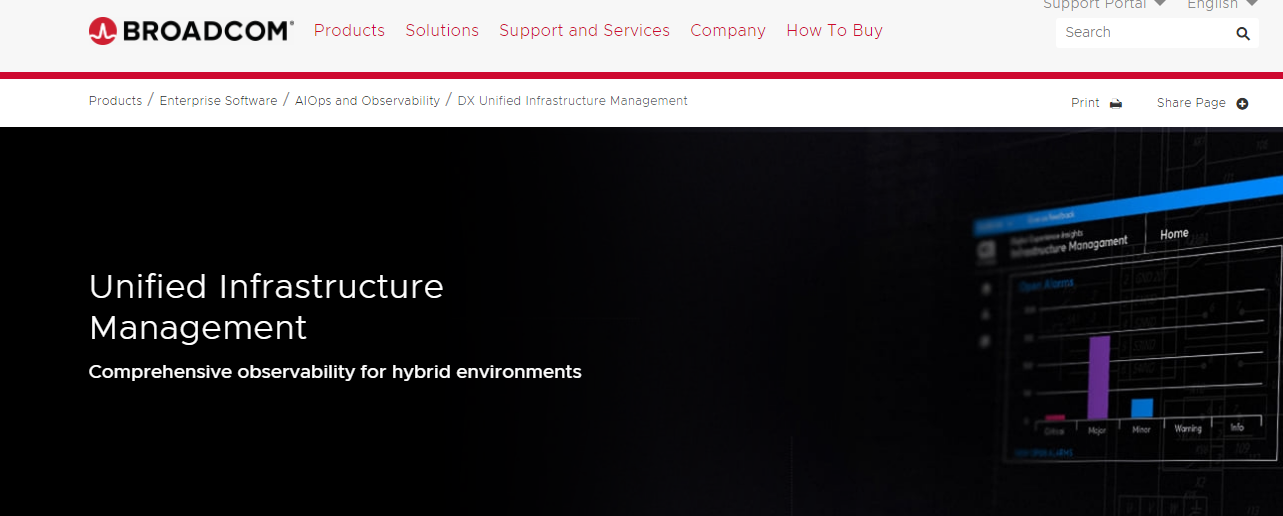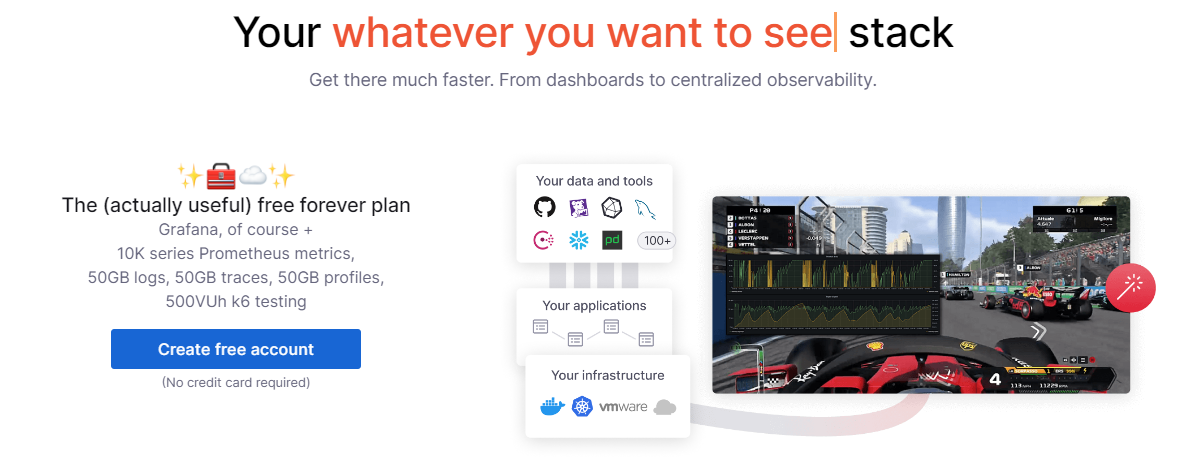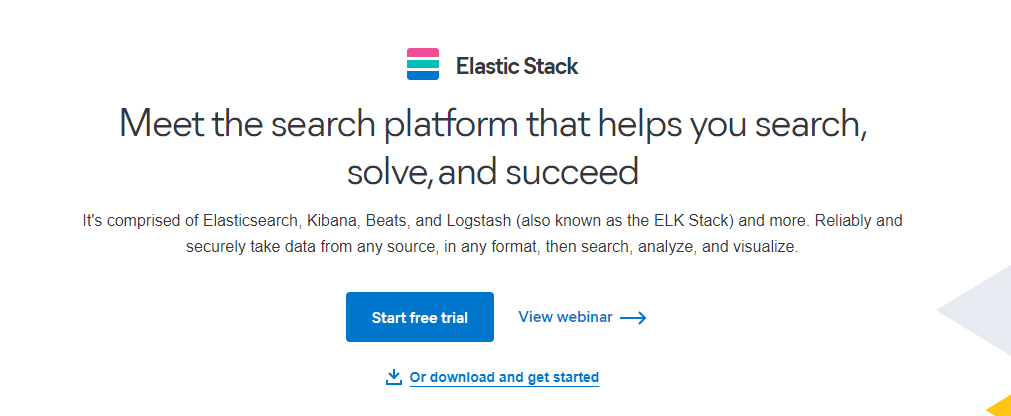As of 2023, 89% of companies rely on a multi-cloud approach. Operating in the cloud is no longer a plus but a competitive necessity. Migrating from a fully on-prem to a hybrid or fully cloud environment isn’t exactly easy though, especially given the impenetrability of cloud data.
Cloud monitoring enables your company to be proactive about its cloud services, ensuring that availability, security, performance, and other aspects are all up to par before reaching the end-user.
This is part of a series of articles about Cloud Management
In this article:
- What is cloud monitoring?
- How to pick the best cloud monitoring tool for your company
- Top 20 best cloud monitoring tools by category
- Cloud monitoring FAQ
- Reduce your cloud spend while increasing revenue with cost cloud monitoring tools
What is cloud monitoring?
Cloud monitoring involves overseeing cloud-based processes and optimizing workflow for cloud infrastructure. DevOps teams rely heavily on this procedure, which can be automated or done manually to ensure that all tools perform optimally.
Cloud monitoring is done with cloud monitoring tools, which take snapshots of your performance so you can better understand KPIs like CPU usage, network traffic, application performance, and more. This process relies heavily on observability, which is a practice that entails observing a system’s outputs to understand its internal processes.
Cloud performance visibility is hard to achieve without cloud monitoring tools, and understanding how you might optimize cloud costs, improve efficiency, or even address security issues is difficult at best.
How to pick the best cloud monitoring tool for your company
Getting started with cloud monitoring can be intimidating, so use our criteria when reviewing the best tools for your company:
- Cloud monitoring tool cost vs ROI. The more you use the tool, the more it will cost. Make sure it pays for more than itself so you’re still making a profit.
- Ease of use. Pick a tool that prioritizes user-friendliness so anyone in your department can improve their understanding of cloud costs.
- Consolidation. Cloud monitoring tools should store all of your data in an easy-to-reach place to simplify things.
- Automation. The majority of cloud monitoring tools offer automatic alerts when spending gets too high. So when looking at automation features, make sure your tool of choice also reviews better cloud prices so you can save money.
- Always test your tool. Let’s repeat: ALWAYS test your alerts to ensure your cloud monitoring tool performs optimally! You don’t want to miss a fire drill because the tool wasn’t properly established!
What kinds of cloud monitoring tools are there?
There is a diverse variety of cloud monitoring techniques. The most common are:
- Application performance management (APM).
- Cloud cost monitoring.
- Built-in monitoring.
- Cloud security monitoring.
- Database monitoring.
- Cloud infrastructure monitoring.
- Open-source monitoring.
We’ll explain a few of these in more detail. It’s vital to pick the tool that best fits your company, as some monitoring tools are better suited for FinOps vs healthcare for instance. There are even cloud tools designed for government resources, like GovCloud or Azure Government Cloud. We’ll take a closer look at the top tools for each of these categories below.
Top 20 best cloud monitoring tools by category
Why are cloud cost monitoring tools so important?
In 2021, over $26 billion in public cloud resources were wasted, and a big reason for that is that many organizations needed to be made aware of how their cloud setup was spending their money. Lack of understanding of cloud usage leads to confusion about ROI and how to optimize spending. That’s why cloud cost monitoring tools can be a lifesaver for reducing cloud waste and helping you reduce costs.
#1 Cloud cost monitoring tool: Anodot
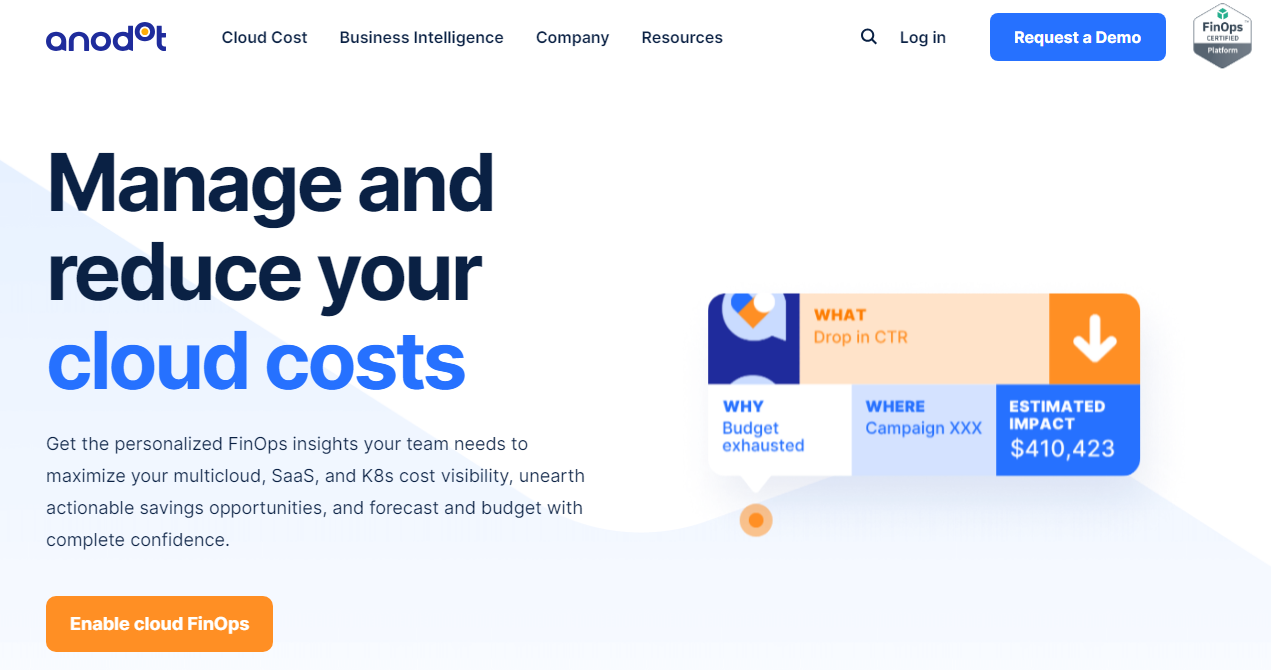
Overall, Anodot’s customers report an 80% faster problem detection time, a 30% reduction in incident costs, and a 90% decrease in alert noise. There’s really no question that you’re in the hands of experts when you use this cloud monitoring tool!
Using Anodot as your cloud monitoring service means you can count on:
- Integration with a vast monitoring system for easy-to-make personalized dashboards to track unit economics and spending.
-
- Maximizing your multicloud experience by accessing and analyzing 100% of the data you collect so you can identify problems and act on opportunities sooner.
- Budget-friendly prices and excellent customer service to help you optimize and grow.
- Complete autonomous management and control of your multicloud with a turnkey solution, making it easy to detect anomalies, get recommendations, and forecast budgets in one place.
- Identifying and resolving problems before customers even know they exist.
- FinOps expertise to eliminate lengthy on-boarding time to help you save ASAP.
Anodot prioritizes personalized FinOps insights that help optimize your multicloud, SaaS, and K8s cost vulnerabilities while taking advantage of cost-savings auctions, improving efficiency, and forecasting your budget. They also know the importance of real-time alerts and incorporate next-gen level intelligence
Ready to save up to 40% on cloud costs? Request a demo and get started today.
#2 Cloud cost monitoring tool: AWS Cost Explorer

AWS Cost Explorer makes it easy to visualize your cloud spend and usage. Expect an easy-to-use interface that lets you display your AWS cost and usage overtime at the click of a button. These insights make it easier to analyze data, address cost spikes, and improve budgeting. A noteworthy feature? You can filter historical data up to 30 months to predict future costs. Users also have access to AWS marketplace, where you can easily integrate with tools like Anodot!
Before you commit though, know that AWS Cost Explorer does have the notable con of delayed cost data and lack of real-time reporting.
#3 Cloud cost monitoring tool: Xosphere

Xosphere supports any language, platform, or containers like Kubernetes, EKS, ECS. This self-hosted subscription tool scans your stack continuously to help you always utilize the most cost-efficient tools. Xosphere also automatically helps move apps from on-demand to spot or vice versa to improve reliability. Xosphere’s only drawbacks are that it can be prone to API bugs and lacks backward integration.
Built-in monitoring tools
Built-in monitoring tools benefit from native integration since they’re already embedded with your cloud platform. This typically means these tools will be easier to use and troubleshoot, increase customer satisfaction, and reduce costs. However, their efficiency on data pulls and dashboards is usually not as robust as that of other alternatives on the market.
#4 Built-in monitoring tools: AWS Cloudwatch

#5 Built-in monitoring tools: Google Cloud Operations

Formerly known as Stackdriver, Google Cloud’s operations suite provides logging, monitoring, and trace-managed services for Google Cloud offerings and more. It includes real-time log analysis and management, stand-alone managed services for Prometheus, built-in metrics that allow you observability at scale, and Application Performance Management that helps you improve performance and overall cloud platform health. Google Cloud Operations has integrations with a vast array of other cloud monitoring tools, including Anodot.
The main drawback to working with Google Cloud Operations is cost. Google Cloud Operations charges by the amount of data absorbed, not the amount of data stored. Its pricing structure is also more complex than the other tools on this list, making it hard to accurately estimate cloud costs.
#6 Built-in monitoring tools: Microsoft Azure Monitor

Microsoft Azure Monitoring makes it easy to analyze cloud data for your Azure platform and other on-prem or cloud resources. It aggregates data from your tech stacks and offers solutions to help optimize performance and integrates smoothly with various APIs, external tools like Anodot, and systems, enhancing its versatility. Certain features are free, but if you want to use the full potential of this tool, you’ll need to use Azure Monitor’s tiered pricing structure. Azure Monitoring isn’t known for its notification channels or application level resource monitoring, so keep scrolling if those are at the top of your must-have list.
Cloud security monitoring
In 2023, global data breach costs rose to nearly $4.5 million. Ensuring user data is well protected is paramount, especially if you work in a high-security sector like FinOps. Here are our recommendations for the top cloud security monitoring tools of 2024:
#7 Cloud security monitoring tools: Orca Security

If you’re looking for an agentless cloud security and compliance tool to deploy for your Kubernetes, Azure, GCP, or AWS services, it would be hard to go wrong with Orca Security. An expert at protecting multi-cloud environments, this cloud security tool will be a huge lift for your cybersecurity. Expect monitoring, analysis, and reports on suspicious malware or other vulnerabilities. You’ll also only receive alerts for actual fire drills, like critical security or compliance problems, not just for any minor issue. Orca Security has been known for having some coverage gaps, with agent-based solutions sometimes covering less than 50% of assets.
#8 Cloud security monitoring tools: PingSafe

Prevent cloud credential leakage while addressing system vulnerabilities and upholding regulatory compliance with PingSafe. Using world-class white hat hackers, PingSafe designed a full-stack Cloud Native Application Protection Platform (CNAPP) to bolster cloud security. Able to improve cloud infrastructure performance and in doing so, improve organizational visibility, PingSafe’s platform is a great solution if you want to bolster your cloud security and efficiency.
With a pay-as-you-use pricing model, PingSafe offers cloud scalability and performance you can count on, and integrations with Slack, JIRA, and more. Its biggest drawback is you’ll have to wait with the rest of us on their still-pending premium features.
#9 Cloud security monitoring tools: Wiz

Having helped companies of all industries and sizes address cloud vulnerabilities and defend against malicious activity, Israeli-based Wiz is known for its cloud security ability for good reason. Wiz uses APIs to connect to all major cloud providers. It is an agentless cloud security platform, and offers continuous misconfiguration analysis, virtual machine scans, serverless functions, and more, all while revealing any risks to your cloud platform.
Wiz’s cloud security platform, Cloud Native Application Protection Platform (CNAPP), focuses on improving visibility, risk prioritization, and business agility on its fully integrated platform. Comprehensive features include CSPM, IaC scanning, container security, code security, CDR, and more. For all its pros, Wiz can have a confusing user interface, so it’s not the best to those new to cloud monitoring tools.
Database monitoring
Database monitoring means continuously overseeing and analyzing your database’s performance. Namely, it prioritizes the health and activity to improve performance and cost-effectiveness. The benefits of this technique include reviewing processes, queries, consumption of cloud database resources, and availability.
Top database monitoring tools include:
#10 Database monitoring tools: SolarWinds Database Performance Analyzer

SolarWinds Database Performance Analyzer tools monitor and optimize DBMS (database management systems) for your cloud, hybrid, or on-prem setup.Its cross-platform support simplifies anomaly detection and spend optimization, while its detailed dashboards offer a comprehensive view of database performances down to the second.
With SolarWinds, you can monitor anything from Oracle, Microsoft SQL Server, Azure SQL Database, MySQL, SAP ASE, Aurora, MariaDB, and more, making it easy to identify inefficient workloads and improve costs. SolarWinds has a higher price tag than other tools on this list, and its dashboards can be overwhelming for first-time users.
#11 Database monitoring tools: Redgate

Known as one of the best SQL monitoring tools for databases, Redgate SQL Monitor is the tool to improve your SQL server’s performance.
It’s ideal for database administrators who want a tool that can provide database-specific performance, security monitoring, and availability data. Deployable for on-prem or cloud-based platforms, Redgate gathers real-time data to help you monitor your dashboards while safeguarding your customer data. Redgate’s biggest cons are its cost, which is notably steeper than other tools on this list, and its lack of updates and customer support.
#12 Database monitoring tools: Datadog

Datadog is a go-to database monitoring tool, providing monitoring, security, and analytics dashboards suited for IT, security engineers, business users, and developers. You’ll get access to over 500 real-time data sources.
With infrastructure automation, log management, and application performance monitoring, users easily track spending changes and anomalies to optimize budget and pinpoint problems. Datadog does have the drawback of no automatic device detection or standardized reporting.
Application performance monitoring (APM)
Application performance monitoring (APM) tools help you see software application problems before they cause disruption in your cloud. Top tools provide real-time application performance monitoring data to make it simpler to diagnose and troubleshoot issues. Our top APM tools are:
#13 Application performance monitoring tool: AppDynamics
This cloud-native platform supports real-time APM. This tool supports over six programming languages and enables you to visualize and report on application performance insights at the code level. AppDynamics also identifies application topologies automatically, and troubleshoots slow response times.,
Using this Cisco-centric platform means your business can upscale your digital strategy, as AppDynamic’s full-stack perspective means end users can quickly identify and address issues. Expect fully optimized performance and customer experience. The biggest cons of this cloud monitoring tool are its limited native integration and less-than-friendly user interface.
#14 Application performance monitoring tools: New Relic
New Relic is the perfect tool for monitoring, troubleshooting, and optimizing any environment, from mobile to cloud to on-premise. This tool empowers engineers and upscales their ability to plan, build, and deploy software. Expect a modern full-stack platform that supports microservices, logs, traces, synthetics, and multi-cloud resource monitoring. Its Grafana Dashboards can also display specific method calls for apps of any size.
New Relic offers a free plan to help decide if its platform suits your use case. Before you commit to a (free!) plan though, know that the paid New Relic plan can be pricey and has been said to have some Python agent memory leaks that can resort in resource hogging.
#15 Application monitoring tools: Sumo Logic

Sumo Logic is our go-to cloud application monitoring tool if you need a log-focused platform. Its LogReduce lets you group similar messages, and LogCompare lets you compare logs from any time period. These toolsets make it easy for your team to run analyses and address performance issues.
Sumo Logic also has built-in security abilities, and supports Privacy Shield, PCI DSS 2.3, and SOC 2 Type 2. It has a free trial version, making it easy for your team to see if it’s the right fit for your needs. This tool is known for its visuals and how easy it is to set up, but it can have some issues with speed when running large queries or loading dashboards.
Cloud infrastructure monitoring
Cloud infrastructure monitoring tools help you monitor the health of your cloud platform and address any misconfigurations. Typically, these tools include information on workflows and workloads, security posture, networks, application metadata, and more. Our top cloud monitoring tools in this area include:
#16 Cloud infrastructure monitoring tool: Dynatrace
Dynatrace provides a full-stack interface that enables your cloud apps, infrastructure, and logs, all with a user-friendly interface. It’s beneficial for app performance monitoring, user tracking, and primarily, infrastructure and is available as on-premise and software as a service. Powered by AI, Dynatrace helps simplify cloud complexity by enabling auto-discovery of VMs, cloud services, containers Kubernetes, hosts, and more.
Dynatrace is known for its support for advanced log analysis, usability, and problem-solving features that increase troubleshooting efficiency. However, it can be overwhelming to first-time users, and pricing information is not available until you sign up for the platform. Its business metrics analysis is also not as robust as Datadog or AppDynamics.
#17 Cloud infrastructure monitoring tools: PagerDuty

PagerDuty is known for its automation offers. With features like on-call management, automated incident responses, process automation, and intelligent, self-growing machine learning, it’s the ideal hands-off platform that lets developers focus on their coding. If you need a tool that gives more breathing room for your DevOps and IT team, PagerDuty is a solid choice. Its ability to support your cloud infrastructure via automated processes is ideal for hands-off optimization and growth. With that said, PagerDuty does have limited customization in comparison to other tools on this list, and some of integrations can be outdated, or even broken.
#18 Cloud infrastructure monitoring tools: DX Unified Infrastructure Manager

DX Unified Infrastructure Manager offers full-stack observability with zero-touch configuration and open architecture for monitoring your public and/or hybrid legacy data centers or infrastructures. This feature is extremely rare and extremely valuable. Known for its scalability and optimized end-user experience, it’s hard to go wrong with this cloud infrastructure monitoring tool.
There are a couple of drawbacks, though. Namely, DX Unified Infrastructure Manager lacks third-party integrations. Its dashboards, while robust, can be overwhelming for first-time users, especially with all of the customization options.
Open-source monitoring
If you can’t justify the costs of cloud monitoring tools, open-source monitoring is a low-cost, no-lock-in option. For the lower cost, there will be more on-the-ground work. Full support often comes with a fee, but open-source monitoring can help learn how much cloud monitoring can help your company.
#19 Open source monitoring tool: Grafana
As one of the most popular open-source cloud and self-managed monitoring stacks and data visualization tools, Grafana is a good place to start collecting data for the low cost of free. You can monitor any stack at any scale. Though Grafana is arguably only a visualization tool since it doesn’t collect its data, its ability to integrate with other platforms for free makes it extremely useful.
Grafana’s main drawback is that comparing data from a hybrid cloud or multi-cloud environment can be difficult. Though you can combine multiple data sources, you must do so using custom queries, so if you’re working in a multi-cloud environment, interpreting data can become complicated very quickly.
#20 Open source monitoring tool: Elastic Stack

Elastic (ELK) consists of three parts: Elasticsearch, Kibana, and Logstash, with the recent addition of Beats. Each part serves a different function. Elasticsearch is a REST-ful, JSON-based search and analysis engine. Logstash provides data processing. Kibana functions as a search engine. With rapid, reliable data storage and integrations with a wide range of tools, this option is very flexible for cloud or on-premise stacks.
In other words, Elastic Stack pulls data from other sources and delivers it to a “stash” like Elasticsearch, and with Kibana, you can visualize that data. You can start with a free trial and then choose between their Standard ($95/month), Gold ($109/month), or Platinum ($125/month) tiers. Elastic Stack’s main cons is its limited storage capacity, and it also is known for having noisy logs and the occassional poor indexing.
#21 Open source monitoring tool: Zabbix

Zabbix can help you with infrastructure, applications, and service monitoring. Though designed as an enterprise-class platform, it still works well for SMBs, both on-premise and in the cloud. It comes with free resources and subscriptions for more advanced training, and a community that can help your team learn and grow. Though Google Cloud and other real-time monitoring offerings aren’t available with this tool, you can integrate Zabbix with a third-party tool to fill in the gaps. Zabbix is known for its fierce learning curve and overwhelming interface, so new users beware!

Ira Cohen
Co Founder & Chief Data Scientist
Ira holds a Ph.D. in machine learning and is an innovator in real-time anomaly detection with over 12 years of industry expertise.
TIPS FROM THE EXPERT
1. Centralize multi-cloud visibility
Choose a tool that aggregates data from all your cloud environments into a single dashboard. This simplifies troubleshooting and gives a holistic view of performance across clouds.
2. Look for real-time anomaly detection
Real-time detection of performance anomalies enables quicker resolution and less downtime. Advanced tools with AI/ML capabilities can proactively identify patterns and prevent major disruptions.
3. Automate scaling decisions
Leverage tools that automatically scale resources based on demand. Dynamic scaling can drastically reduce costs by eliminating over-provisioning and idle resources during low usage periods.
4. Track business metrics, not just performance
Align cloud monitoring with business KPIs, such as revenue per transaction or cost per customer, to understand how cloud performance impacts overall profitability and efficiency.
5. Measure efficiency of containerized workloads
Monitoring Kubernetes and containers in the cloud is critical for modern workloads. Use tools that provide granular insights into container performance and cost, optimizing for both stability and cost-efficiency.
Cloud monitoring FAQ
How does cloud monitoring work?
Typically your cloud vendor will offer their cloud monitoring services. GCP has Google Cloud Operations Suite, Amazon has CloudWatch and CloudWatch Log, and Azure has Azure Monitor. These tools start to hit limits when you are handling a multi-cloud environment.
Your typical cloud monitoring tool that your cloud vendor provides will only give you insight into that one platform, which means dashboards upon dashboards of data in different tools. Aggregating and analyzing those numbers to see where performance can be improved – and what tools and users might be sapping costs for low ROI – becomes a full-time job that no one has time for. Cloud monitoring tools are the solution that lets you gather all your data in one place, providing a snapshot of all your multi-cloud applications in one place.
If you’re working in a public cloud, cloud monitoring changes from a nice to have to a must. Public cloud tools are near impossible to monitor without a cloud monitoring solution because of their low visibility. Hybrid cloud environments are also harder to handle because you must navigate multiple architectures. All of which can be simplified with a cloud monitoring tool.
Why is cloud monitoring important?
Cloud monitoring is critical for businesses that run some or all of their workloads in the cloud. Benefits you can expect from cloud monitoring include:
- Visibility. Where your native cloud monitoring tools might only have some data and insights, cloud monitoring software lets you get a full view of how your platforms are operating.
- Security. Tools can help you improve customer security and privacy to better protect user data.
- Efficiency. Cloud monitoring solutions mean you can automate previously manual processes and analyze data from a multi-cloud environment in comprehensive dashboards.
- Cost optimization. Cloud monitoring will show you the areas of your cloud structure that are bringing in the most and least profit so you can adjust your spending accordingly.
Reduce your cloud spend while increasing revenue with cost cloud monitoring tools
Need a cloud monitoring tool for your FinOps organization that can determine how much ROI you’re getting from the cloud with an easy-to-use dashboard and data down to the hour and retention periods up to 18 to 24 months? You need Anodot’s cloud cost management tools. Get all your multicloud and K8 data in one place. Make cloud budget management easy.
Anodot works with your FinOps team to identify and optimize cloud irregularities. Our tools blend seamlessly with your current cloud or hybrid setup so you can cut up to 40% in cloud costs.
Need proof of concept? Talk to us so we can discover how you can save up to 40% with our cloud monitoring tools.
For additional insights, you might find it helpful to check out our lists of the top MSPs in Israel and the top MSPs in the UK to see how different service providers approach cloud monitoring.
Book your Demo today!
Get full visibility into your multicloud environments so you can visualize, optimize, and monitor your cloud usage and costs across cloud providers and teams.