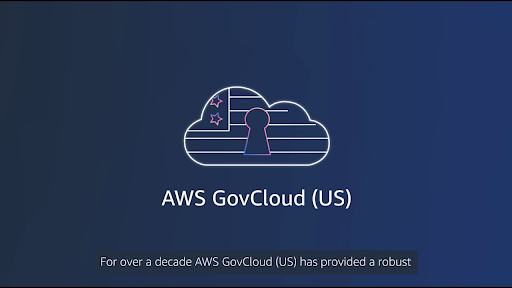If you’re a U.S. federal, state, or local government agency trying to deliver services to the public faster without sacrificing a single inch of security, GovCloud is the PaaS (Platform as a Service) solution.
But what exactly is GovCloud, and how can it ensure you deliver services more efficiently and effectively?
We’ll tell you all you need to know so you can decide if you’re ready to upgrade your tech stack with this tool.
What is GovCloud?
Let’s define our term first.
GovCloud is a U.S.-specific AWS service designed with the extra levels of security necessary for those working in government agencies. Not only does it check almost all of the compliance boxes for systems like CJIS (for criminal justice data), it also has a built-in compliance support system that enables you to create your documentation as needed to ensure you’re always meeting industry rules.
You can receive GovCloud-like services from providers, including Azure Goverment (designed only for U.S. regions) or AWS GovCloud. Common services for government agencies include networking and database services, including heightened levels of security, encryption, and backup offerings.
Why GovCloud?
There’s a wide range of reasons GovCloud might be the best offering for you. Here are our top three reasons:
Reason #1: No need to worry about compliance needs
If you’re a government organization, GovCloud is a system designed to meet your compliance needs. It will pass every HIPPA, FedRAMP, FIPS 140-2, or ITAR regulatory review.
Reason #2: Complete data protection
Even the American DoD (Department of Defense) can rest easy knowing that GovCloud providers are specifically designed to prevent sensitive data leaks. With this assurance, you can process and store sensitive data without worry.
Reason #3: Handles massive workloads
GovCloud is engineered for government work, which means you’ll be working on a platform built to handle huge numbers of users and spikes in usage. You’ll still be able to access popular AWS services, and since GovCloud is an open-source platform, and the portability to other cloud providers or your current on-prem tech stack.
How to Use GovCloud
You’ll want to confirm your company meets a certain requirements list before settling on GovCloud. Use this checklist to make sure its the best fit for you:
- Consider if your company has a legal, contractual, or customer-mandated reason to use GovCloud.
- Assess how your other cloud integrations or services might blend with GovCloud.
- Review your security requirements.
- Evaluate operational needs.
- Consider business objectives.
- Ensure compliance requirements will be met.
- Confirm GovCloud meets all your needs before signing the deal.
If you meet the requirements and decide that GovCloud is the best service for you, here’s what you need to do to ensure a seamless migration:
- Establish GovCloud endpoints. Use a management console or API calls to establish GovCloud endpoints programmatically.
- Configure IAM roles. IAM (Identity and Access Management) roles decide who can access what in your GovCloud setup.
- Migrate your data. Now that you’ve established your GovCloud account, you can migrate over your workloads. You may need to make some adjustments depending on compliance requirements.
- Test and verify the final results. Always, always, always test and verify that your set-up has been properly established.
Managing GovCloud
Once you’ve gotten started with GovCloud, you’ll want to do the following:
- Regularly monitor your workloads for compliance. Consider using an automated compliance tool to assist with this task.
- Consider third-party tools for additional support. The right third-party cloud management tools can optimize your spending while providing valuable insights into GovCloud. This combination allows you to enjoy top-notch security alongside AI-driven cost-saving opportunities.
“While GovCloud offers unmatched security and compliance for government agencies, optimizing cloud spend remains a critical concern. Third-party tools like Anodot can help agencies identify cost-saving opportunities, automate anomaly detection, and gain granular insights into their GovCloud usage. This empowers them to make data-driven decisions and maximize their cloud investment.” ~ Limor Tepper, VP of Product, Anodot.

Limor Tepper
Head of Product, Anodot
Limor leverages her expertise in product management and telecom to drive product innovation and development.
TIPS FROM THE EXPERT
1. Opt for GovCloud to manage critical workloads
If your agency manages highly sensitive or classified data, using GovCloud’s isolated infrastructure is crucial. Its unique compliance certifications, like FedRAMP and ITAR, ensure that your data meets the strictest security standards.
2. Anticipate slower updates
AWS GovCloud updates often lag behind commercial AWS services. To avoid downtime, be proactive by planning in advance for how long you’ll need to wait for specific updates or new features. Test and validate older tools thoroughly before migrating to a newer version.
3. Optimize data transfer costs between GovCloud and non-GovCloud accounts
Minimize data transfer between GovCloud and commercial AWS environments by grouping related workloads within the same account. This helps reduce additional costs and latency from cross-boundary data transfers.
4. Maximize savings with reserved instances
For predictable workloads, reserve compute instances in GovCloud for up to 3 years. This can save your agency significantly on cloud costs by locking in discounted rates compared to on-demand pricing.
5. Use Identity and Access Management (IAM) wisely
Enforce strict role-based access controls (RBAC) in your GovCloud environment by setting up fine-grained IAM roles. Limit permissions to only the necessary individuals and services to bolster security while simplifying user management.
Are there GovCloud drawbacks?
Like any program, GovCloud has some drawbacks.
Before you commit to GovCloud, you should know that it comes with some constraints, the largest of which are slower updates. Compared to other cloud offerings, GovCloud can be a bit slower in pushing updates live. Lack of speed is the price you must be prepared to pay if you’re looking for that full compliance boost.
For example, AWS GovCloud rolled out CodeConnections in the GovCloud (U.S.-Eat) Region in September 2024, whereas the same tool was released for general AWS cloud services in March 2024. Amazon EKS Pod Identities was only released for AWS GovCloud in August 2024, while the service was available on AWS Cloud since November 2023. So, you should prepare yourself for some longer waiting times with GovCloud.
Is GovCloud the best cloud provider for US government agencies?
Now that we’ve covered everything you need to know about whether you should go with GovCloud let’s discuss whether it’s the right provider.
The Pros and Cons of AWS GovCloud
AWS GovCloud is known for its secure and compliant cloud environment offering. Its services have been specifically designed for any government service, from state to federal to local. You’ll have access to all the standard features of the commercial version of AWS but with the added level of security and compliance expected from the GovCloud offering.
AWS GovCloud’s key features include:
- Government-specific compliance for FISMA, ITAR, FedRAMP, HIPPA, and more.
- Ability to manage many levels of data security.
- Variety of access control options.
AWS GovCloud’s cons include:
- Lack of feature parity between commercial AWS cloud and AWS GovCloud (ex: AWS ChatBot doesn’t exist in GovCloud).
- Access is restricted to U.S. individuals who comply with U.S. export control laws.
- Additional costs and latency incurred with data transfer between AWS GovCloud and other non-GovCloud accounts.
Should you use GovCloud?
Federal, government, or state entities needing compliance, heightened security, and comprehensive support from government cloud services should strongly contemplate migrating to GovCloud. Despite the additional qualification steps and longer release timelines, the assurance of 100% secure user data usually outweighs the extra effort.
If you’re not in a place to support migration, it’s probably better to wait. GovCloud isn’t going anywhere, and you’ll want to ensure your migration is properly executed.
No matter what platform you choose, cloud cost management is the biggest obstacle you’ll face. AWS GovCloud provides some visibility into cloud spending but lacks comprehensive insights for effectively balancing and optimizing costs.
Optimize your GovCloud spend
Let’s cut to the chase: Anodot is one of the few Finops tools that supports AWS GovCloud.
Here’s how:
- Multi cloud data in one place, offering a 24-month look-back period to identify changes down to the hour. This provides complete visibility into your GovCloud spending, making it easy to spot potential budget misuse.
- Anodot uses machine learning (ML) to detect cost anomalies automatically in real time. This allows government agencies to identify unexpected increases in cloud spending, helping to prevent budget overruns and ensuring efficient resource allocation.
- Granular Cost Allocation allows users to break down cloud expenses by department, project, or service. This helps GovCloud users ensure that each segment of their organization is accountable for its cloud usage, making cost management more transparent.
- Predictive analytics allows agencies to estimate future cloud costs using historical data, which helps with budget planning, particularly for government organizations that must adhere to strict budget limits.
- Government agencies can set customized alerts for specific spending thresholds or changes in usage patterns and take immediate action when costs deviate from expected levels.
Why Anodot? We’ve been demystifying cloud costs for FinOps organizations for years. We ensure that overspending is never a problem with our automated anomaly detection and customized alerts paired with AI-powered feedback. You won’t need to lift a finger. You can just start cutting costs.
Other Anodot tool features include:
-
- Next Level Forecasting: High-powered analyses to make planning spending easy.
- AI-Powered Support: AI-powered recommendations that improves resource utilization.
- Multicloud Visibility: Next-gen multicloud visibility so you can see your cloud spend and activity all in one place.
- Automated Anomaly Detection: Customizable alerts that improve real-time budgeting and help you react immediately to unusual data trends.
Want a proof of concept? Talk to us to learn how much you can save with Anodot’s tools.